Powerful Guide to Streaming LLM responses in Next.js with Server‑Sent Events (No Timeouts)
Table of Contents
Delivering token‑by‑token output makes AI apps feel alive. Instead of freezing the UI while a large language model (LLM) thinks, you can show words as they arrive and keep the connection open as long as needed. This guide walks you through Streaming LLM responses in Next.js using Server‑Sent Events (SSE), an elegant, HTTP‑native technique that avoids frustrating network timeouts and proxy buffering. We’ll cover the why, the how, and the production hardening you need to ship confidently.

Why Streaming LLM responses in Next.js matters
Interactive AI UX lives and dies on perceived latency. When you stream tokens, users start reading within a few hundred milliseconds. With Streaming LLM responses in Next.js, you:
- Reduce time‑to‑first‑token and perceived wait.
- Avoid “spinner fatigue” on long generations.
- Keep server resources efficient by sending incremental chunks.
- Gain resilience against intermediate proxies that would otherwise buffer full responses or drop idle connections.
SSE fits perfectly because it’s one‑way, long‑lived HTTP from server to client. That’s exactly what we need to push incremental LLM tokens without turning every chat into a WebSocket app. MDN’s overview explains the EventSource API and the text/event-stream format, and the HTML Standard codifies how user agents process SSE frames. MDN Web DocsHTML Living Standard
How Server‑Sent Events enable Streaming LLM responses in Next.js
Server‑Sent Events (SSE) are built into browsers via the EventSource interface. You open a GET request to an endpoint that responds with Content-Type: text/event-stream and then never closes until the work is complete. The server sends lines like:
data: {"token":"Hel"}
data: {"token":"lo"}
event: ping
data: keep-alive
Each message ends with a blank line; the browser delivers these to your handlers immediately. This makes SSE perfect for Streaming LLM responses in Next.js because you can forward tokens as soon as your provider (OpenAI, Anthropic, etc.) emits them, rather than waiting for the full completion. MDN Web DocsHTML Living Standard
A quick Next.js primer for streaming
Next.js Route Handlers (in the app directory) expose a Web‑standard Request/Response interface and can return a ReadableStream. That lets you write your own incremental output without special libraries. The official file‑convention docs show where route.ts lives and which HTTP methods are supported; we’ll use GET for true SSE. Next.js
Next.js runs your handlers in either the Node.js runtime or the Edge runtime. Edge is great for low‑latency global streaming but has a reduced API surface; Node.js offers full Node APIs. You can opt into Edge via export const runtime = 'edge' (or stick with Node). See the runtime docs for capabilities and caveats. Next.js
On the hosting side, Vercel supports response streaming in both Node and Edge functions, which is crucial for Streaming LLM responses in Next.js in production. Vercel
Architecting “No Timeouts” for Streaming LLM responses in Next.js
Timeouts rarely come from your code; they come from idle connections closed by proxies or limits in serverless environments. SSE helps because:
- The response starts immediately and stays open until you close it.
- Heartbeats (e.g.,
event: ping) keep intermediaries from marking the connection idle. - Chunked transfer (handled automatically) pushes data as it’s generated.
Still, you should design defensively:
- Send a heartbeat every 10–20 seconds.
- Set headers like
Cache-Control: no-cache, no-transformandContent-Type: text/event-stream; charset=utf-8. - Optionally set
X-Accel-Buffering: nofor Nginx‑style proxies that buffer by default. - Close the stream explicitly on completion or error.
- In Node runtime, avoid features that disable streaming (e.g., full response buffering).
These patterns, combined with the platform support for streaming, help you deliver Streaming LLM responses in Next.js without hitting arbitrary timeouts. Vercel
Step‑by‑Step: Implement Streaming LLM responses in Next.js via SSE
1) Define a Route Handler for Streaming LLM responses in Next.js
Create app/api/llm/route.ts:
// app/api/llm/route.ts
export const runtime = 'edge'; // or 'nodejs' if you need Node APIs
function sseHeaders() {
return {
'Content-Type': 'text/event-stream; charset=utf-8',
'Cache-Control': 'no-cache, no-transform',
'Connection': 'keep-alive',
// Helps disable proxy buffering in some setups (harmless elsewhere)
'X-Accel-Buffering': 'no',
};
}
export async function GET(req: Request) {
const { searchParams } = new URL(req.url);
const prompt = searchParams.get('prompt') || '';
const encoder = new TextEncoder();
const stream = new ReadableStream<Uint8Array>({
start(controller) {
const send = (obj: unknown) =>
controller.enqueue(encoder.encode(`data: ${JSON.stringify(obj)}\n\n`));
const ping = () => controller.enqueue(encoder.encode(`event: ping\ndata: keep-alive\n\n`));
const hb = setInterval(ping, 15000); // heartbeat every 15s
// Close helpers
const close = (reason?: string) => {
clearInterval(hb);
if (reason) send({ event: 'error', message: reason });
controller.close();
};
// Abort if client disconnects
req.signal.addEventListener('abort', () => close('client-abort'));
// Simulate tokenization if no provider is wired yet
(async () => {
// Replace this with provider streaming (shown later)
const tokens = (`You said: ${prompt || 'Hello'}`).split(/(\s+)/);
for (const t of tokens) {
send({ token: t });
await new Promise((r) => setTimeout(r, 60));
}
send({ done: true });
close();
})().catch((err) => close(err?.message ?? 'unknown'));
},
});
return new Response(stream, { headers: sseHeaders() });
}
This is a minimal, standards‑compliant SSE endpoint. It illustrates the mechanics you’ll reuse when forwarding tokens from an LLM provider as part of Streaming LLM responses in Next.js.
EventSource is GET-only. If you need to send a large body (e.g., long prompts or settings), POST to a “session” endpoint to create an ID, then open
EventSource('/api/llm?sid=...'). That’s the standard pattern for GET‑only SSE.
Where does this file go? Route Handlers live under app/.../route.ts. Full details are in the official docs. Next.js
2) Client: Consume Streaming LLM responses in Next.js with EventSource
// components/StreamViewer.tsx
'use client';
import { useEffect, useRef, useState } from 'react';
export default function StreamViewer({ prompt }: { prompt: string }) {
const [text, setText] = useState('');
const esRef = useRef<EventSource | null>(null);
useEffect(() => {
const url = `/api/llm?prompt=${encodeURIComponent(prompt)}`;
const es = new EventSource(url, { withCredentials: false });
esRef.current = es;
es.onmessage = (e) => {
// Messages are JSON lines: { token?: string, done?: boolean }
try {
const msg = JSON.parse(e.data);
if (msg.token) setText((t) => t + msg.token);
if (msg.done) es.close();
} catch {
// Non-JSON messages are ignored
}
};
es.onerror = () => {
// Browsers auto-reconnect unless you close explicitly
es.close();
};
return () => es.close();
}, [prompt]);
return (
<div className="prose">
<pre className="whitespace-pre-wrap">{text}</pre>
</div>
);
}
That’s all you need on the client to render Streaming LLM responses in Next.js in real time.
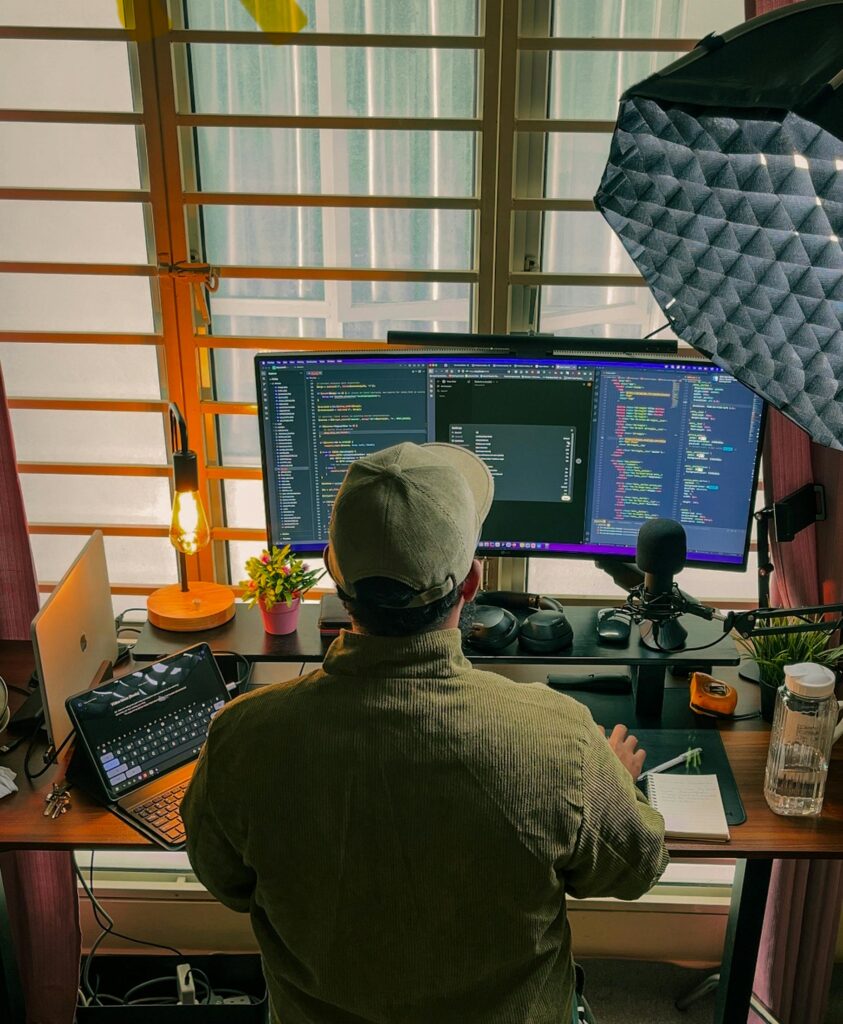
Wiring a provider: OpenAI example (SSE all the way)
OpenAI’s API supports streaming responses: when you pass stream: true, it emits data‑only SSE lines such as data: {...} and a final data: [DONE]. We’ll consume those events, extract tokens, and immediately forward them to the browser through our SSE stream. OpenAI Platform
// app/api/llm/route.ts (replace the simulated loop inside start())
const OPENAI_API_KEY = process.env.OPENAI_API_KEY!;
async function streamOpenAI(prompt: string, send: (obj: unknown) => void) {
// Chat Completions with streaming enabled
const res = await fetch('https://api.openai.com/v1/chat/completions', {
method: 'POST',
headers: {
'Authorization': `Bearer ${OPENAI_API_KEY}`,
'Content-Type': 'application/json',
},
body: JSON.stringify({
model: 'gpt-4o-mini', // choose your model
stream: true,
messages: [{ role: 'user', content: prompt }],
}),
});
if (!res.ok || !res.body) {
const text = await res.text();
throw new Error(`OpenAI error: ${res.status} ${text}`);
}
const reader = res.body.getReader();
const decoder = new TextDecoder('utf-8');
let buffer = '';
while (true) {
const { value, done } = await reader.read();
if (done) break;
buffer += decoder.decode(value, { stream: true });
// OpenAI sends \n\n between SSE messages
const parts = buffer.split('\n\n');
buffer = parts.pop() || '';
for (const part of parts) {
const line = part.split('\n').find((l) => l.startsWith('data: '));
if (!line) continue;
const data = line.replace(/^data:\s*/, '').trim();
if (data === '[DONE]') {
send({ done: true });
return;
}
try {
const json = JSON.parse(data);
const delta = json.choices?.[0]?.delta?.content ?? '';
if (delta) send({ token: delta });
} catch {
// ignore malformed chunks
}
}
}
}
Now call streamOpenAI(prompt, send) inside the ReadableStream’s start() handler, right where the simulated loop was. You’ll get immediate, token‑level Streaming LLM responses in Next.js end‑to‑end. OpenAI’s streaming guide provides more background on the event format and usage. OpenAI Platform
Anthropic example (Claude)
Anthropic’s Messages API also supports SSE when you set "stream": true. The server emits structured events you can parse similarly. You’d fetch Anthropic’s endpoint, parse data: chunks, extract text deltas, and call send({ token }). Their streaming documentation outlines the event types and client SDK options. Anthropic
Hardening Streaming LLM responses in Next.js for production
Choose the right runtime (Node vs Edge)
- Edge runtime: excellent for low‑latency global streaming and keeping connections responsive. Be mindful of API limitations; some Node libraries won’t work. Official docs detail the differences. Next.js
- Node runtime: full Node APIs and compatibility with most SDKs. If you rely on Node‑exclusive packages, stick with Node and confirm streaming is enabled on your host.
Vercel’s platform supports streaming in both runtimes; see their announcement for details and examples relevant to Streaming LLM responses in Next.js. Vercel
Keep connections alive (no idle timeouts)
Add a heartbeat every 10–20 seconds:
const hb = setInterval(() => {
controller.enqueue(encoder.encode(`event: ping\ndata: keep-alive\n\n`));
}, 15000);
Browsers ignore unknown events, but intermediaries see traffic, so the connection isn’t labeled idle.
Prevent proxy buffering
Include headers that discourage buffering:
'Cache-Control': 'no-cache, no-transform',
'Content-Type': 'text/event-stream; charset=utf-8',
'X-Accel-Buffering': 'no', // safe no-op on platforms without Nginx
Abort and cleanup
When the user navigates away or closes the tab, your server should stop work:
req.signal.addEventListener('abort', () => {
// Cancel upstream provider request if you have a controller
// Close files, DB cursors, etc.
controller.close();
});
Security and key management
- Never expose provider API keys to the client.
- If you need per‑user rate limits for Streaming LLM responses in Next.js, wrap your SSE handler with authentication and usage checks.
- Consider request IDs and trace logging so you can tie stream logs back to user sessions.
Backpressure & memory safety
- Always stream from the upstream provider; don’t buffer full responses.
- In Node, avoid accidentally buffering via transform streams that collect chunks.
- Keep your messages small (e.g.,
{token: "x"}); large JSON per token dilutes throughput.
Reconnect semantics (Last-Event-ID)
If you assign incremental id: numbers to events, browsers will send Last-Event-ID when reconnecting. You can use this to resume Streaming LLM responses in Next.js mid‑flight:
let id = 0;
const send = (obj: unknown) => {
id += 1;
controller.enqueue(encoder.encode(`id: ${id}\ndata: ${JSON.stringify(obj)}\n\n`));
};
Handle req.headers.get('last-event-id') if you want resumability.
Client UX patterns for Streaming LLM responses in Next.js
- Show partial text immediately, not a spinner. Accumulate tokens in state.
- Cursor caret and “typing” effect: add a subtle caret or animated ellipsis while streaming.
- Pause/stop generation: keep a reference to the SSE connection and close it on user request; also cancel the upstream provider via
AbortController.
Example stop button:
const esRef = useRef<EventSource | null>(null);
function stop() {
esRef.current?.close(); // also POST to server to abort upstream, if implemented
}
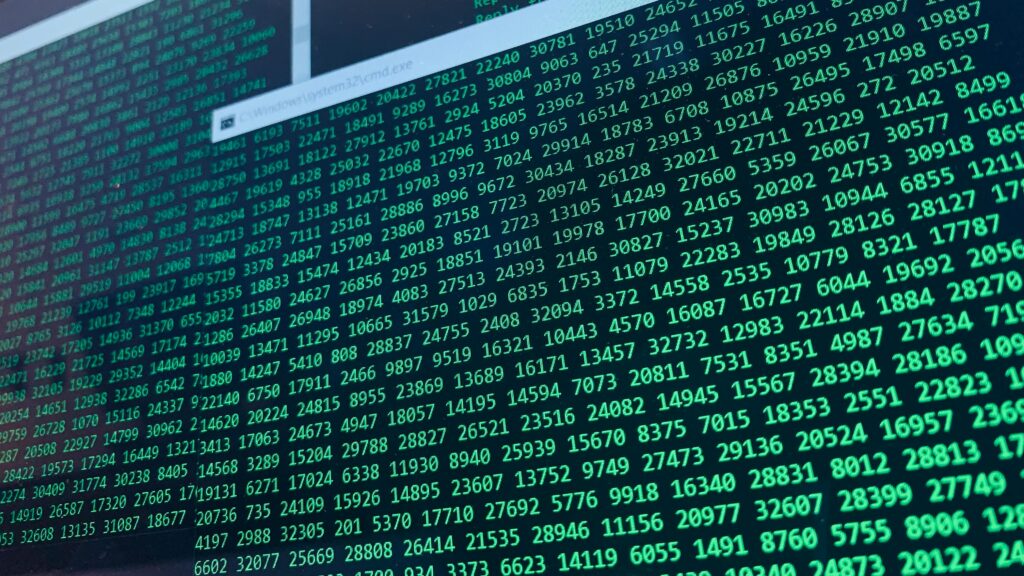
Testing and verifying your stream
Use curl to watch raw SSE
curl -N "http://localhost:3000/api/llm?prompt=Hello"
The -N flag disables buffering so you can see tokens arriving.
Confirm rendering speed in DevTools
- Network tab → your SSE request → Timing: you should see the response start quickly and remain open.
- In Preview, you’ll notice partial chunks only if the devtools support progressive preview; otherwise, rely on your UI’s behavior.
Troubleshooting common issues in Streaming LLM responses in Next.js
“Works locally but not in production.”
Check runtime selection, response headers, and host support for streaming. Vercel supports streaming for both Serverless (Node) and Edge Functions; make sure you’re not accidentally buffering the response. Vercel
“EventSource can’t send POST bodies.”
Correct—SSE is GET‑only. Use a two‑step flow: POST to create a session (persist prompt and options), then open EventSource with a session ID query parameter.
“The stream stops after ~30 seconds.”
Add heartbeats (event: ping) to avoid idle connection timeouts through proxies. For very long generations, ensure your hosting platform permits long‑lived responses.
“My provider streams NDJSON, not SSE.”
If your upstream uses NDJSON over fetch-streaming, parse chunks and re‑emit as SSE to the browser. The browser API is still EventSource.
“Unicode is broken or characters merge weirdly.”
Keep a persistent TextDecoder with { stream: true } and don’t split on bytes arbitrarily. Accumulate into a buffer and split on \n\n only.
Extending Streaming LLM responses in Next.js beyond chat
The same technique powers:
- Search with instant answers: stream snippets as they’re retrieved and ranked.
- Summarization previews: show the opening sentences while the rest generates.
- Agents and tools: stream tool‑use updates as custom SSE
event:types (e.g.,event: tool_start,event: tool_end). - Long‑running tasks: stream progress metrics with
event: progressand structured payloads.

Deep dive references for Streaming LLM responses in Next.js
- SSE fundamentals and the EventSource API: MDN’s “Using server‑sent events” and the HTML Standard’s SSE section. MDN Web DocsHTML Living Standard
- Next.js Route Handlers: official file‑conventions and runtime docs. Next.js+1
- Platform support: Vercel’s announcement on streaming for Node and Edge functions. Vercel
- Provider streaming: OpenAI guide to streaming responses; Anthropic’s streaming messages docs. OpenAI PlatformAnthropic
These resources anchor the patterns in this guide and help you tailor Streaming LLM responses in Next.js to your stack.
FAQ: Streaming LLM responses in Next.js
Is SSE better than WebSockets for LLMs?
Often, yes. For one‑way token streams, SSE is simpler (no protocol upgrade, built‑in reconnection, fewer moving parts). Use WebSockets when you truly need bi‑directional, low‑latency messaging.
Can I mix React Server Components streaming with SSE?
Yes. React’s HTML streaming renders page shells faster, while SSE handles Streaming LLM responses in Next.js for the chat area. They complement each other.
How do I handle retries?
EventSource auto‑reconnects. If you include id: with each message, you can resume from Last-Event-ID. Otherwise, reconnect and replay context on the server.
What about SEO or crawlers?
Most crawlers don’t execute long‑lived SSE. Render a non‑streaming fallback for crawlers if you need indexable content.
Putting it all together
With a small, standards‑based route.ts and a handful of lines on the client, you can deliver Streaming LLM responses in Next.js that feel instantaneous, resilient, and production‑ready. SSE keeps the network simple, heartbeats keep connections alive, and providers like OpenAI and Anthropic deliver tokens you can forward immediately. Combined with careful headers, runtime selection, and clean abort handling, you’ll ship UIs that your users will love—and you’ll do it without battling timeouts.
Key code recap for Streaming LLM responses in Next.js
SSE route handler skeleton:
export async function GET(req: Request) {
const encoder = new TextEncoder();
const stream = new ReadableStream({
start(controller) {
const send = (obj: unknown) =>
controller.enqueue(encoder.encode(`data: ${JSON.stringify(obj)}\n\n`));
const hb = setInterval(() => {
controller.enqueue(encoder.encode(`event: ping\ndata: keep-alive\n\n`));
}, 15000);
const close = () => {
clearInterval(hb);
controller.close();
};
// TODO: call provider and forward tokens via send({ token })
send({ hello: 'world' });
setTimeout(() => {
send({ done: true });
close();
}, 500);
},
});
return new Response(stream, {
headers: {
'Content-Type': 'text/event-stream; charset=utf-8',
'Cache-Control': 'no-cache, no-transform',
'Connection': 'keep-alive',
'X-Accel-Buffering': 'no',
},
});
}
Client EventSource consumption:
useEffect(() => {
const es = new EventSource('/api/llm?prompt=Hello');
es.onmessage = (e) => {
const data = JSON.parse(e.data);
if (data.token) setText((t) => t + data.token);
if (data.done) es.close();
};
return () => es.close();
}, []);
This foundation scales with you—from prototypes to production—so you can deliver Streaming LLM responses in Next.js confidently.





Wishing you happiness every day.