Table of Contents
15 Best AI Tools for Photo Editing 2025
Introduction
In the fast-evolving world of photography, photo editing has always been at the forefront of creativity and technical precision. With advancements in artificial intelligence (AI), the landscape of photo editing has undergone a revolutionary change. Today, AI-powered tools are reshaping how photographers, designers, and content creators approach editing by enhancing efficiency, offering smarter features, and producing stunning results with minimal effort.
As we step into 2025, the best AI tools for photo editing have become more sophisticated, accessible, and capable than ever before. From automatic retouching and background removal to intricate style transfers and image restoration, AI tools are making it easier for both professionals and amateurs to achieve high-quality results. This article will explore the top 10 AI tools for photo editing that are making waves in 2025, each offering unique features and capabilities.

1. Adobe Photoshop AI (Sensei)
Best for: Professional photographers and graphic designers
Adobe Photoshop continues to dominate the photo editing industry, and with its integration of AI through Adobe Sensei, it has become even more powerful. Adobe Sensei enhances Photoshop’s capabilities, allowing users to automate tasks such as object removal, sky replacement, and intelligent content-aware fill. It even suggests adjustments based on the style and mood of the image, making it an ideal tool for professionals looking to save time without sacrificing quality.
Key Features:
- Content-Aware Fill: Removes unwanted objects with intelligent filling.
- Sky Replacement: Automatically detects and replaces skies in landscapes.
- Neural Filters: Use machine learning to adjust facial expressions and lighting.
- Automatic Colorization: Turn black-and-white images into vibrant, full-color photos.
2. Luminar Neo
Best for: Creative photographers and hobbyists
Luminar Neo by Skylum is a versatile photo editing software powered by AI that offers a range of automated editing tools to make complex tasks easier. Its AI tools are designed to simplify the editing process, allowing users to focus more on creativity and less on technical adjustments. With features like AI Sky Replacement and AI Portrait Enhancer, Luminar Neo is a favorite among photographers looking to enhance their images effortlessly.
Key Features:
- AI Sky Replacement: Automatically detects and replaces skies for dramatic effects.
- AI Portrait Enhancer: Retouches portraits by enhancing facial features and skin tones.
- AI Structure: Smartly adds details and structure to images without affecting the skin or other delicate areas.
3. Fotor
Best for: Social media influencers and quick edits
Fotor is an intuitive AI-powered photo editor ideal for those who want to create stunning visuals with minimal effort. Fotor’s AI tools can automatically adjust lighting, enhance colors, and remove imperfections. It also offers a background remover and automatic image enhancement, making it an excellent choice for users looking to create professional-looking content without extensive editing knowledge.
Key Features:
- AI Image Enhancer: Automatically adjusts the brightness, contrast, and sharpness.
- Background Remover: Easily remove backgrounds from images with a single click.
- AI Beauty Retouch: Perfect for social media influencers who want flawless selfies or portraits.
4. Remove.bg
Best for: Quick background removal
When it comes to background removal, Remove.bg is one of the best AI tools available. It leverages AI to detect the foreground of any image and quickly separates it from the background, making it ideal for e-commerce businesses, photographers, and social media managers. It supports high-quality output, even for complex images, and works in a fraction of the time it would take manually.
Key Features:
- Automatic Background Removal: Instantly removes backgrounds with high precision.
- High-Resolution Output: Delivers sharp, clean images even after background removal.
- Batch Processing: Edit multiple images at once, saving time on large projects.
5. Topaz Labs AI (DeNoise AI and Sharpen AI)
Best for: Photographers and videographers
Topaz Labs is well-known for its AI-powered noise reduction and sharpening tools. Topaz DeNoise AI is specifically designed to reduce noise in images while retaining fine details, making it a must-have for photographers shooting in low-light conditions. Meanwhile, Topaz Sharpen AI enhances sharpness, eliminating blurriness without introducing artifacts.
Key Features:
- DeNoise AI: Reduces noise while preserving details and texture.
- Sharpen AI: Fixes soft or blurry images with AI-enhanced sharpening.
- AI Clear: A combination of noise reduction and sharpening in one tool.
6. Canva
Best for: Graphic designers and social media marketers
Canva has evolved from a simple design tool to an AI-powered platform that allows users to quickly and easily edit images. With a broad range of AI-based features, Canva lets users add text, elements, and effects to their photos seamlessly. It also includes a background remover and photo enhancer, making it a go-to tool for content creators.
Key Features:
- AI Background Remover: Effortlessly remove backgrounds with one click.
- Magic Resize: Resize your images to fit various social media platforms with ease.
- AI-Powered Templates: Quickly design beautiful social media posts, banners, and more with pre-designed templates.

7. Deep Dream Generator
Best for: Artistic photo editing
Deep Dream Generator is an AI tool that specializes in transforming photos into dream-like, artistic images. By leveraging neural networks, it applies unique styles to your photos, resulting in striking, surreal edits that are ideal for artistic projects or creative experimentation.
Key Features:
- AI Style Transfer: Apply various artistic styles to your photos, such as Van Gogh or Picasso.
- Dream-Like Effects: Create dream-like and abstract visuals that are perfect for artistic expression.
- Customizable Filters: Customize the intensity and look of the artistic effects.
8. Prisma
Best for: Mobile users seeking artistic filters
Prisma is one of the most popular mobile AI photo editors, known for its impressive artistic filters. It uses AI to transform regular photos into art, offering a range of styles from classic painting techniques to modern, abstract aesthetics. With Prisma, users can experiment with different art forms while maintaining ease of use.
Key Features:
- Artistic Filters: Over 300 unique filters inspired by famous artists like Picasso and Van Gogh.
- Real-Time AI: AI processes images in real-time for instant results.
- Photo Enhancer: Automatically enhance colors and details in photos.
9. Artbreeder
Best for: Creative collaborations and AI-generated art
Artbreeder is an AI tool that allows users to combine and manipulate images to create entirely new artworks. It is often used by digital artists and creators who want to experiment with unique visual concepts. Artbreeder’s genetic approach to image editing lets users blend multiple images into one, creating new forms of visual art.
Key Features:
- Image Blending: Mix and blend multiple images to create new ones.
- Collaboration: Work with other users to create AI-generated art.
- Interactive Interface: Adjust sliders to manipulate aspects like color, texture, and shape.
10. FaceApp
Best for: Portrait and facial photo editing
FaceApp is a well-known AI photo editor that specializes in enhancing and altering portraits. It uses AI to apply realistic filters to faces, such as aging, gender swaps, and makeup effects. Whether you want to experiment with your looks or simply enhance your portraits, FaceApp provides fun and powerful AI tools.
Key Features:
- AI Facial Recognition: Automatically detects and enhances facial features.
- Makeup Effects: Add makeup or change facial features with AI-enhanced filters.
- Age Transformation: See how you would look as an older or younger person.
11. AI Photo Editor by Pixlr
Best for: Quick and easy photo enhancement
Pixlr is a versatile AI-powered photo editor that provides users with an intuitive platform for enhancing photos with minimal effort. It offers a range of automated tools, such as the AI Auto Fix, which adjusts exposure, brightness, and contrast to create professional-looking images. Pixlr’s interface is simple and user-friendly, making it ideal for beginners who want to achieve high-quality results without complicated editing processes.
Key Features:
- AI Auto Fix: Automatically adjusts brightness, contrast, and sharpness.
- Smart Cutout Tool: Use AI to extract subjects from the background with precision.
- Stylish Filters: Apply a variety of filters and effects to enhance your photos.
12. PicsArt
Best for: Social media and content creators
PicsArt is a mobile-focused photo editor that leverages AI to simplify photo editing for users who want to quickly enhance their images for social media. It includes a broad collection of AI-powered features, such as background removal, photo enhancement, and artistic effects. The app also provides creative tools for designing graphics, videos, and more, making it a perfect all-in-one tool for influencers and content creators.
Key Features:
- AI Background Remover: Effortlessly remove and replace backgrounds.
- Magic Effects: Apply artistic, dreamy filters powered by AI.
- Photo Editor Tools: Enhance photos, adjust lighting, and apply color effects with ease.
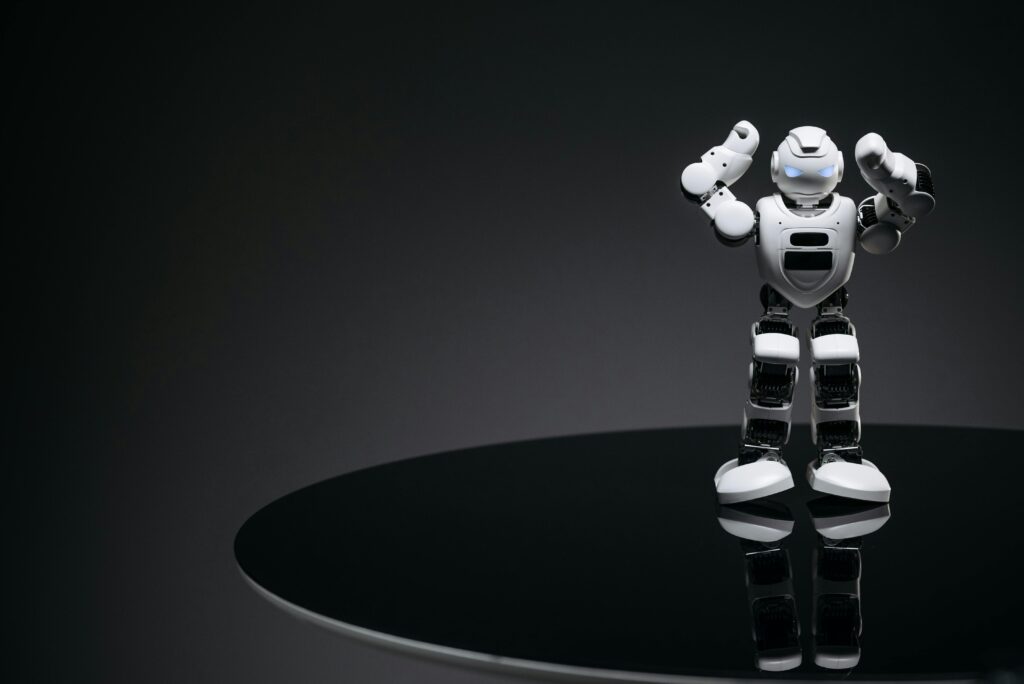
13. AI Image Enlarger
Best for: Enlarging images without losing quality
AI Image Enlarger is a specialized tool designed to help users enlarge images while preserving their quality and sharpness. It uses advanced AI algorithms to upscale photos by up to 400% without introducing pixelation or blurriness. This makes it an ideal tool for photographers who need to print large images or use them for other purposes where high resolution is essential.
Key Features:
- Upscaling: Increase the size of your image by up to 4x.
- Preserves Quality: AI preserves sharpness and details when enlarging images.
- Batch Processing: Edit multiple images simultaneously, saving time on large projects.
14. AI Image Colorizer
Best for: Colorizing black-and-white photos
AI Image Colorizer is an excellent tool for turning old black-and-white photos into vibrant color images. Using AI, it can intelligently analyze and apply appropriate colors to grayscale images, mimicking real-life hues and tones. This tool is especially popular among photographers and historians who want to revive old family photos or historical images.
Key Features:
- Automatic Colorization: Adds natural colors to black-and-white images.
- Customizable Results: Adjust color intensity and contrast to suit your preferences.
- High-Resolution Output: Retain high-quality details even after colorization.
15. DeepAI
Best for: AI-driven creative transformations
DeepAI offers a collection of creative AI tools that can transform photos into unique works of art. Their AI image generation tools allow you to apply different styles, effects, and even generate completely new images based on a text prompt. It’s an excellent tool for users looking to explore creative possibilities and artistic interpretations of their photos.
Key Features:
- Style Transfer: Apply artistic styles from famous artists to your photos.
- AI Image Generation: Create images from text prompts using DeepAI’s neural network.
- Interactive Interface: Simple and easy-to-use interface for quick creative edits.
FAQ: Frequently Asked Questions about AI Tools for Photo Editing
1. What are the best AI tools for photo editing in 2025?
The best AI tools for photo editing in 2025 include Adobe Photoshop AI (Sensei), Luminar Neo, Fotor, Remove.bg, and Topaz Labs AI (DeNoise AI and Sharpen AI). These tools offer a variety of features such as automatic retouching, background removal, image enhancement, and noise reduction.
2. Are AI photo editors suitable for beginners?
Yes, many AI-powered photo editors are designed with user-friendly interfaces and automatic features that make them ideal for beginners. Tools like Fotor, Pixlr, and Canva offer intuitive features that allow users to quickly edit their photos without requiring advanced editing skills.
3. Can AI tools improve the quality of my photos?
Yes, AI tools can significantly improve the quality of your photos. Features like auto-enhancement, sharpness adjustments, and AI-powered filters can help you optimize lighting, contrast, and clarity with minimal effort. Some tools, like Topaz DeNoise AI, are specifically designed to reduce noise and improve details in low-light images.
4. Is AI-powered background removal accurate?
AI-powered background removal tools, such as Remove.bg and Canva, have become highly accurate in detecting and removing backgrounds. These tools use machine learning algorithms to distinguish between the subject and the background, providing clean and precise results even for complex images.
5. Can AI tools make me a better photographer?
While AI tools can assist in improving the technical aspects of photography, such as image enhancement and retouching, they cannot replace the artistic and creative aspects of photography. However, AI tools can help streamline the editing process, saving time and allowing you to focus on the creative side of photography.
6. What are some advanced features available in AI photo editors?
Advanced AI photo editors offer features like facial recognition and enhancement (AI Portrait Enhancer), automatic sky replacement (Luminar Neo), and style transfer (Deep Dream Generator). These features provide professional-level results with minimal manual adjustments, making them valuable for photographers and designers.
7. Are AI photo editing tools free?
Many AI photo editing tools offer free versions with basic functionality, while more advanced features are often available through paid subscriptions. For instance, Remove.bg and Fotor offer free background removal for low-resolution images, but high-resolution outputs require a premium subscription.
8. How do AI photo editors handle ethical concerns like image manipulation?
AI photo editors are powerful tools that allow users to manipulate images in various ways. However, ethical concerns arise when images are altered in misleading or deceptive ways. It is important for users to be mindful of how they use these tools, especially in contexts like journalism or advertising, where authenticity is crucial.
9. Can AI tools help with restoring old photos?
Yes, AI-powered photo restoration tools, such as DeepAI’s style transfer and AI Image Colorizer, can help restore and revive old, damaged, or black-and-white photos. These tools use machine learning to restore details and apply natural colors, bringing old photos back to life.
10. How do AI tools enhance portrait photography?
AI tools such as Luminar Neo’s AI Portrait Enhancer or FaceApp can automatically enhance facial features, smooth skin, and adjust lighting in portrait photos. These tools make it easier to achieve professional-looking results with minimal effort, making them perfect for photographers and social media influencers.

Conclusion
As we move forward into 2025, AI tools are setting new standards for photo editing, providing users with powerful features that streamline the process and yield professional-quality results. Whether you’re a seasoned photographer or someone just starting in the world of photo editing, these tools make it easier than ever to enhance your photos with minimal effort and maximum impact. From automated sky replacements to AI-enhanced portraits, the best AI tools for photo editing offer endless possibilities for creativity and efficiency.
Internal Links: Enhancing Your Workflow with AI
If you’re interested in exploring other powerful AI tools beyond photo editing, you can discover a wide range of options that can help boost productivity, creativity, and business operations. For example, if you’re looking to streamline your work with AI, discover the best AI tools for productivity in 2025, offering essential tools to boost efficiency in various tasks such as writing, research, and meeting management.
For entrepreneurs, compare the best AI assistants for small businesses in 2025 to automate workflows, save time, and ensure business growth. Students can also benefit from AI-powered apps—check out the best AI tools for students in 2025, offering smart study tips, research tools, and much more. Additionally, content creators can take their work to the next level by exploring the best AI apps for content creators in 2025, where AI helps to speed up video editing, writing, and design.
External Links: Trusted Sources and Additional Insights
For further exploration into AI-powered photo editing tools, you can find detailed reviews and insights from reputable sources. One such resource is MeituXiuXiu, which provides a list of AI photo editors that are truly worth using in 2025, with a focus on their unique features and capabilities.
If you’re interested in AI-generated images and how AI enhances photo quality, you can read about it on AI Made Simple where the author tested 30 free and paid AI image editing tools. Additionally, if you’re looking for a comprehensive overview of tools that combine image editing with other creative processes, be sure to check out Pixlr’s AI-powered photo editing suite, offering simple yet powerful editing tools for all skill levels. Finally, you can also find a video review on YouTube that discusses AI tools for editing and enhancing your photos.



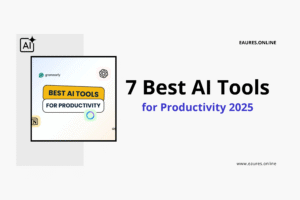
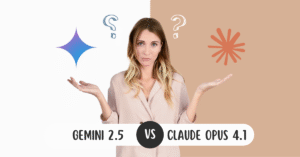
Hi, how have you been lately?
真免费!价值万元资源,不要一分钱,网址:https://www.53278.xyz/