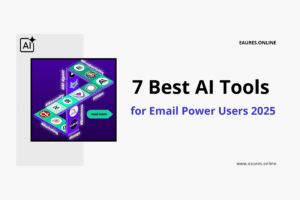Table of Contents
10 Best Free AI Tools for Beginners 2025
As artificial intelligence continues to evolve, beginners are presented with a vast array of tools that can help streamline tasks, boost productivity, and foster creativity. However, with so many options available, it can be overwhelming to navigate the world of AI. To make it easier for you, we’ve compiled a list of the best free AI tools for beginners in 2025. These tools are not only user-friendly but also highly effective in assisting with tasks like writing, research, design, and content creation. Whether you’re a student, content creator, or entrepreneur, these tools will help you harness the power of AI without the steep learning curve.

1. ChatGPT by OpenAI: Your AI Assistant for Writing, Research, and More
One of the most popular AI tools of 2025, ChatGPT by OpenAI, has transformed how we interact with AI in everyday tasks. It’s an incredibly versatile tool that allows beginners to leverage AI for writing, brainstorming, summarizing, and even coding. With its conversational interface, ChatGPT mimics human-like interactions, making it easy to use even for those without any prior experience with AI.
Key Features:
- Text Generation: Write essays, articles, and blogs with ease.
- Summarization: Quickly summarize lengthy documents or articles.
- Brainstorming: Generate ideas for creative projects or business strategies.
- Coding Assistance: Ask for help with coding problems and receive step-by-step solutions.
ChatGPT can be used for a wide range of applications, from creating content for blogs or websites to providing explanations for complex topics in a simple, understandable manner. It’s an invaluable tool for beginners looking to enhance their writing, research, or coding skills.
For more advanced AI tools in content creation, check out Best AI Apps for Content Creators 2025.
2. Google Colab: An Easy Introduction to Machine Learning and Data Science
Google Colab is a free cloud-based platform that allows beginners to run machine learning experiments without needing extensive hardware. It provides a notebook environment where you can write and execute Python code in the cloud. This is especially useful for those who are starting out with machine learning or data science but don’t have access to powerful computing resources.
Key Features:
- Pre-installed Libraries: Google Colab comes with many popular libraries like TensorFlow and PyTorch pre-installed, making it easy to get started.
- Cloud-Based: No need for local installation; everything runs in the cloud, saving time and storage.
- Collaboration: Share notebooks with others for collaborative projects or learning.
Whether you’re learning machine learning basics or trying out some simple data analysis, Google Colab is an excellent platform for beginners. It eliminates the need for complex setups and offers a straightforward environment to get hands-on experience.
Explore other AI-driven productivity tools at Best AI Tools for Productivity 2025.
3. Canva: AI-Driven Design Made Simple
Designing stunning graphics doesn’t have to require advanced skills or expensive software. Canva, one of the most popular online design tools, has introduced AI-driven features that make it easy for beginners to create professional-quality designs. With its intuitive drag-and-drop interface, you can design social media posts, presentations, infographics, and more with minimal effort.
Key Features:
- AI Templates: Canva’s AI suggests templates based on your design needs, allowing you to create beautiful visuals in no time.
- Design Assistance: The tool’s AI can help adjust elements, suggest color palettes, and provide layouts that fit your design style.
- Drag-and-Drop Interface: Easily add text, images, and icons with a simple drag-and-drop feature.
Canva is particularly useful for beginners who need to create high-quality content for their businesses or social media platforms but don’t have the expertise in design. The AI-powered suggestions guide you throughout the process, ensuring that your designs are polished and professional.
For a more in-depth look at design-focused AI apps, see Best AI Apps for Content Creators 2025.
4. Grammarly: Perfect Your Writing with AI-Powered Grammar and Style Suggestions
Grammarly is a must-have tool for anyone looking to improve their writing, whether it’s for academic papers, blog posts, or even casual emails. Its AI-powered engine analyzes your writing for grammar, punctuation, clarity, and tone, helping you communicate more effectively. This tool is invaluable for beginners who want to improve their writing and make sure their content is error-free.
Key Features:
- Grammar and Punctuation: Detects and corrects grammatical mistakes, typos, and punctuation errors.
- Style and Tone Suggestions: Offers suggestions for improving the clarity, engagement, and tone of your writing.
- Plagiarism Checker: Ensures your work is original and properly cited.
Grammarly is suitable for both beginners and more advanced users who want to improve their writing quality. It’s easy to use and can be integrated into most web browsers, making it accessible across different platforms.
Explore more AI tools for writers and researchers at Best AI Tools for Students 2025.

5. DALL·E 2 by OpenAI: Generate Stunning Visuals with AI
DALL·E 2 is an AI tool developed by OpenAI that allows users to generate unique images from text prompts. It uses advanced machine learning techniques to understand your input and create detailed, creative visuals that match your description. This tool is perfect for beginners who want to explore the world of AI-powered art and design without needing extensive graphic design skills.
Key Features:
- Text-to-Image: Type a description, and DALL·E 2 generates an image based on your input.
- Customizability: Customize your generated images with various styles, colors, and designs.
- High-Quality Output: The tool generates high-resolution, detailed images suitable for professional use.
Whether you need a unique illustration for a blog post, website, or social media campaign, DALL·E 2 makes it easy to create beautiful, AI-generated images from scratch.
For more creative AI tools, check out Best AI Tools for Creativity 2025.
6. Jasper AI: Revolutionizing Content Creation with AI
Jasper AI is another powerful tool designed for content creators, marketers, and businesses looking to streamline their writing process. It’s known for its natural language generation capabilities, making it an excellent option for anyone needing assistance in writing blogs, marketing copy, or social media content.
Key Features:
- Blog Post Generation: Jasper can generate entire blog posts based on a given topic or keyword.
- Content Optimization: It offers SEO optimization features that help your content rank higher in search engines.
- Multiple Tone Styles: You can select from a variety of tones, including casual, professional, humorous, and more, to match the style of your content.
- Plagiarism Checker: Jasper ensures your content is original and free from plagiarism, which is crucial for both businesses and students.
For beginners who are just starting in the world of content creation, Jasper AI simplifies the writing process, saving time while ensuring quality content. It’s perfect for those who need fresh ideas and inspiration for their blogs or websites but don’t want to spend too much time drafting content.
Jasper AI is an excellent choice for anyone looking to create engaging content quickly and efficiently. It’s particularly useful for beginners who are not professional writers but want to produce well-structured, SEO-friendly content.
To learn more about AI-driven writing tools, check out Best AI Tools for Students 2025.
7. Copy.ai: The Ultimate AI Copywriting Assistant
For those involved in marketing, Copy.ai is an invaluable tool. This AI-powered platform is designed to assist with copywriting, generating everything from email marketing campaigns to social media posts and product descriptions. With Copy.ai, beginners don’t have to worry about writer’s block or struggling with perfect wording. The tool helps you create high-converting copy in no time.
Key Features:
- Copy Generation: Automatically generates engaging headlines, product descriptions, and social media posts.
- Template Library: Copy.ai provides a vast library of templates to make your job even easier.
- User-Friendly Interface: The platform is simple to use, allowing even beginners with no experience in marketing to create professional-level content.
- Language Support: It supports multiple languages, allowing you to create content in various languages, depending on your target audience.
Whether you’re writing marketing content, ad copy, or even blog posts, Copy.ai simplifies the writing process by providing high-quality copy that aligns with your brand’s voice and tone. It’s an excellent option for beginners looking to kickstart their marketing campaigns or enhance their content strategy with minimal effort.
For a deeper dive into the best AI tools for productivity, explore Best AI Tools for Productivity 2025.
8. Synthesia: AI-Powered Video Creation for Beginners
Video creation is an area where artificial intelligence has made a tremendous impact. Synthesia is an AI tool that allows you to create professional-quality videos without needing expensive equipment or technical expertise. It’s a beginner-friendly tool that automates the video creation process, making it accessible for anyone interested in creating engaging content.
Key Features:
- AI-Generated Presenters: Create videos with virtual presenters that can speak in multiple languages.
- Customizable Avatars: You can choose from a variety of virtual avatars and customize them to suit your brand’s identity.
- Text-to-Video: Type a script, and Synthesia generates a video with a virtual presenter reading your script.
- Ease of Use: You don’t need any video editing experience. The platform is designed to be simple, intuitive, and beginner-friendly.
Synthesia is perfect for those looking to create educational, promotional, or informational videos. It’s especially useful for businesses and marketers who want to produce high-quality videos without the hassle of traditional video production. By using AI, Synthesia lowers the barrier to entry for video content creation, allowing beginners to create videos that rival professional-level productions.
To see more creative AI tools, check out Best AI Apps for Content Creators 2025.
9. Otter.ai: Transcription Made Easy
For beginners involved in research, meetings, or content creation, Otter.ai is an essential tool. This AI-powered transcription service automatically transcribes spoken words into text with high accuracy. Whether you’re recording interviews, lectures, or brainstorming sessions, Otter.ai makes it easy to capture everything in text format.
Key Features:
- Real-Time Transcription: Otter.ai provides real-time transcription during meetings, interviews, or lectures, helping you capture everything as it happens.
- Collaboration: You can share transcriptions with team members for collaborative editing or note-taking.
- Audio Upload: Upload audio or video files, and Otter.ai will transcribe them for you.
- Speaker Identification: The tool can differentiate between multiple speakers, providing accurate speaker labels in the transcript.
Otter.ai is an excellent choice for students, professionals, or anyone who needs accurate transcriptions for their audio recordings. The AI’s ability to process and transcribe spoken content quickly and accurately makes it a vital tool for those who want to save time and avoid manually transcribing long recordings.
For more tools that help with productivity and research, visit Best AI Tools for Students 2025.
10. QuillBot: Enhance Your Writing with AI Paraphrasing
If you’re looking to improve your writing and make it sound more natural or polished, QuillBot is the AI tool for you. This paraphrasing tool helps beginners rewrite their content in a more engaging and coherent manner. It’s perfect for students, bloggers, and anyone who needs to refine their writing.
Key Features:
- Paraphrasing Tool: QuillBot can rewrite sentences, paragraphs, and entire articles, making your writing sound better while keeping the original meaning intact.
- Grammar Check: Alongside paraphrasing, it helps correct grammar and punctuation mistakes.
- Vocabulary Enhancer: The tool suggests synonyms to improve the clarity and flow of your writing.
- Summarizer: QuillBot can summarize lengthy texts into more concise versions, which is helpful for research and content creation.
QuillBot is a valuable tool for beginners who want to improve the readability of their writing or make their content more unique. It’s perfect for anyone who struggles with finding the right words or needs help with paraphrasing existing content.
For more tools to enhance your writing, check out Best AI Tools for Students 2025.

Final Thoughts on Best Free AI Tools for Beginners
In conclusion, the advancements in artificial intelligence have made it easier than ever for beginners to access powerful tools that enhance their productivity, creativity, and learning. The tools listed above—ChatGPT, Google Colab, Canva, Grammarly, DALL·E 2, Jasper, Copy.ai, Synthesia, Otter.ai, and QuillBot—are all excellent choices for those just starting out with AI in 2025. They cater to a wide range of needs, from writing and design to machine learning and transcription, making them suitable for students, entrepreneurs, content creators, and professionals alike.
AI is no longer just for experts—it’s for everyone. By leveraging these free tools, beginners can get a head start on mastering the technology that’s shaping the future. Start experimenting with these tools today, and see how they can improve your workflow, creativity, and efficiency.
FAQ: Frequently Asked Questions About the Best Free AI Tools for Beginners in 2025
1. What are AI tools for beginners?
AI tools for beginners are user-friendly applications that leverage artificial intelligence to help users perform tasks more efficiently. These tools are designed to simplify complex processes such as content creation, design, data analysis, transcription, and more. Unlike advanced AI platforms, they do not require any deep technical knowledge, making them ideal for those just starting with AI.
2. Are these AI tools truly free?
Yes, all the tools mentioned in this article offer free versions or plans. While some may have premium versions with additional features, the free versions are fully functional and accessible for beginners to use without any financial commitment. You can experiment with these tools and gain hands-on experience without any cost.
3. How can I use AI tools in content creation as a beginner?
AI tools like ChatGPT, Jasper AI, and Copy.ai are specifically designed to assist beginners with content creation. These platforms can help you generate blog posts, social media content, product descriptions, and even creative writing. They provide suggestions, reword your text, or even write entire sections, which can save you time and improve your writing skills. You can start by inputting a simple prompt, and the AI will take care of the rest, offering ideas, structure, and style suggestions.
4. What is the best AI tool for design beginners?
For beginners interested in design, Canva is the best free AI tool available. It offers an intuitive drag-and-drop interface and AI-powered design suggestions. You can create professional-quality graphics for social media, websites, presentations, and more. The tool’s templates, font recommendations, and layout suggestions help beginners produce beautiful designs quickly.
5. Do I need coding skills to use these tools?
Most of the tools mentioned in this article, like ChatGPT, Grammarly, Canva, and Otter.ai, do not require any coding skills. They are designed to be intuitive and accessible to beginners without a technical background. However, if you’re interested in learning coding or machine learning, tools like Google Colab provide a platform where you can experiment with Python programming and machine learning models. Google Colab offers a simplified environment for beginners to get started with coding, without the need for powerful hardware.
6. Can these AI tools help with SEO?
Yes, many of the AI tools listed in this article offer features that can help with SEO. Jasper AI and Copy.ai, for example, can generate SEO-optimized content by suggesting keywords, improving the readability of your text, and creating high-conversion copy for blogs, websites, and social media. Additionally, tools like Grammarly ensure that your writing is clear and free of grammatical errors, which can indirectly contribute to better SEO performance.
7. What is the benefit of using AI for transcription?
Transcription tools like Otter.ai are incredibly useful for beginners who need to transcribe interviews, lectures, podcasts, or meetings. AI-powered transcription helps save time compared to manual transcription, providing an accurate, real-time text version of your audio content. The accuracy of Otter.ai’s AI improves over time, making it an excellent tool for anyone who needs to quickly turn spoken words into written content.
8. Are these AI tools suitable for students?
Yes, these AI tools are perfect for students. Grammarly helps with writing papers and essays, Google Colab offers a simple introduction to machine learning, and Otter.ai is ideal for transcribing lectures or group discussions. Jasper AI and QuillBot can assist in writing academic content and improving the clarity of student research papers. These tools not only enhance productivity but also help students learn how to use advanced technologies effectively.
9. Can these tools be used for business purposes?
Absolutely. Many of these tools, especially Jasper AI, Copy.ai, and Canva, can help businesses generate content, create marketing materials, design graphics, and even transcribe meetings. These tools help save time and reduce costs, especially for small businesses or startups that may not have access to dedicated content creation teams.
10. How do I start using these AI tools?
Starting with any of these tools is easy. Most of them offer free versions that you can sign up for and start using immediately. Begin by experimenting with the features that best fit your needs—whether it’s generating content, creating designs, or learning to code. Each tool provides intuitive tutorials and guides, making it easy for beginners to get started. For more guidance, many platforms have community forums or customer support to assist you if you run into any challenges.

Conclusion: Embrace AI and Enhance Your Workflow
In conclusion, AI tools for beginners in 2025 are a game-changer for anyone looking to improve productivity, creativity, and efficiency in their daily tasks. Whether you’re a student, entrepreneur, content creator, or simply someone eager to explore the world of artificial intelligence, there is a free AI tool for you. These tools are designed to be accessible, user-friendly, and highly effective, allowing even the most inexperienced users to dive into AI and start creating, designing, or automating tasks with ease.
By experimenting with the AI tools mentioned in this article, you can gain valuable skills, save time, and produce better results in your projects. AI is no longer an exclusive technology for tech experts—it’s a tool that anyone can use to enhance their personal and professional lives. So go ahead, try these free AI tools, and discover how they can help you unlock your potential.