Table of Contents
9 Best AI Assistants for Small Business 2025
Why AI Assistants for Small Business Matter in 2025
Artificial intelligence has matured from a novelty into a daily co‑pilot for lean teams. The best AI Assistants for Small Business now draft emails, summarize meetings, generate proposals, analyze data, and automate routine work—often inside the tools you already use. For owners and operators who wear multiple hats, that means fewer manual tasks and more time for growth.
If you’re just getting started, platform primers such as Google’s practical AI for small business resources and Microsoft’s overview on how AI virtual assistants help small businesses give helpful context on where AI delivers the biggest lift. To see common adoption patterns from a telecom and SMB lens, Voicespin’s explainer on AI tools for small business and why you should use them is a clear, non‑technical read. And if you prefer a quick visual intro, this five‑minute video overview walks through typical assistant workflows for busy teams.
The 9 Best AI Assistants for Small Business (2025 Shortlist)
Below is a curated set of AI Assistants for Small Business that blends general‑purpose copilots with role‑specific helpers. We prioritized assistants that integrate with mainstream apps, respect business‑grade security, and provide clear ROI for small teams.
| Assistant | Best For | Why It’s On the List |
|---|---|---|
| Microsoft Copilot for Microsoft 365 | Office‑centric teams | Deep Word/Excel/PowerPoint/Teams integration and Graph grounding. |
| Gemini for Google Workspace | Gmail/Docs/Sheets/Meet users | Native Workspace features and protected chat; expanding agentic capabilities. |
| ChatGPT Team / Business | Cross‑functional content, research, drafting | Advanced models, shared workspace, admin controls. |
| Notion AI | Knowledge hubs, wikis, content ops | AI inside docs, tasks, databases—no context‑switching. |
| Slack AI | Real‑time communications | Conversation summaries, huddle notes, AI search. |
| HubSpot Breeze AI | Marketing, sales, service | Built‑in agents for prospecting and support; strong trust controls. |
| Shopify Magic & Sidekick | Ecommerce store owners | Commerce‑tuned assistant within admin and help center. |
| Zoho Zia | All‑in‑one business suite users | Embedded across CRM, Desk, Analytics; generative features. |
| Motion AI | Scheduling, time‑blocking, prioritization | AI calendar and meeting assistant that protects focus time. |
1) Microsoft Copilot for Microsoft 365
Why it stands out for AI Assistants for Small Business
Copilot lives inside Word, Excel, PowerPoint, Outlook, and Teams, which reduces friction for small teams already working in Microsoft 365. It grounds responses in your Microsoft Graph data (emails, files, meetings) and can extend to third‑party sources via connectors, so outputs are context‑aware rather than generic.
For owners, that translates into meeting summaries with action items in Teams, draft proposals in Word using your own files as source material, and Excel insights without building complex formulas—all within the same security boundary you already manage. Microsoft’s business page details plans and onboarding options tailored to SMBs.
Best fit & notable use cases
- Microsoft 365 shops that want an AI layer across documents, email, and meetings.
- Service businesses drafting proposals and SOWs from previous deliverables.
- Finance or ops teams turning raw spreadsheets into clear narratives.
Key features that matter to small teams
- Graph grounding & connectors for secure, contextual answers.
- Teams recaps with tasks and follow‑ups.
- Office document drafting that keeps formatting intact.
Quick setup checklist
- Confirm Microsoft 365 Business subscription and tenant settings.
- Enable Copilot licenses and test inside Teams and Word with a pilot group.
- Map your SharePoint/OneDrive structure so Copilot can find the right sources.
Considerations
- Train staff on data access boundaries—AI mirrors your permissions model.
- Encourage “show your sources” practices for sensitive deliverables.
Helpful resource: This Microsoft guide for SMBs shows scenarios and adoption tips built around everyday work.

2) Gemini for Google Workspace
Why it stands out for AI Assistants for Small Business
If your team runs on Gmail, Docs, Sheets, Chat, and Meet, Gemini’s native placement is hard to beat. Google rolled out Gemini inside core Workspace apps and offers a standalone chat experience with enterprise‑grade data protections for business customers, so you can brainstorm or review documents without leaving your environment.
Google’s admin docs also note feature availability across plans and highlight access to newer tools like NotebookLM and next‑gen agentic features as they roll out to business tiers.
Newsworthy: Google’s Gemini Enterprise expands on these capabilities with agent building and deeper automation for organizations, complementing Workspace’s AI.
Best fit & notable use cases
- Content teams drafting and refining Docs and Slides collaboratively.
- Support and sales teams that live in Gmail and Meet.
- Founders who want consistent summaries across email threads and meeting notes.
Key features that matter to small teams
- Smart drafting and summarization inside Gmail and Docs.
- Sheets assistance for formulas, analysis, and structured outputs.
- Admin‑grade controls and Workspace‑native protections.
Quick setup checklist
- Enable Gemini in the Admin console for a pilot group.
- Create prompt templates for recurring docs (e.g., proposals, SOWs).
- Use Meet notes to formalize action items and owners.
Further reading: Google’s AI for small business resources collect templates and prompts to accelerate early wins.
3) ChatGPT Team / Business
Why it stands out for AI Assistants for Small Business
ChatGPT remains the most versatile general‑purpose assistant for drafting, research, and ideation. Team and Business plans add a shared workspace, admin controls, and connectors to company tools, so multi‑user teams can collaborate with permissioning in place.
OpenAI’s pricing and plan page details per‑seat options and how usage scales across Team and Enterprise tiers; if you’re integrating with custom data or APIs, you can also combine ChatGPT with the developer platform when you’re ready.
Best fit & notable use cases
- Agencies or boutique consultancies producing lots of proposals, ad copy, or research briefs.
- Founders doing deep research, product naming, or competitive tear‑downs.
- Teams that want fast custom instructions without switching apps.
Key features that matter to small teams
- Team workspaces for shared prompts, files, and governance.
- Strong model choice for reasoning‑heavy tasks and code snippets.
Quick setup checklist
- Create a Team workspace; set usage guidelines and prompt libraries.
- Establish “sources only” prompting for factual outputs.
- Connect to cloud drives for context retrieval where appropriate.

4) Notion AI
Why it stands out for AI Assistants for Small Business
Notion AI embeds directly into your knowledge base—pages, tasks, wikis, and databases—so you can search, generate, analyze, and chat without exporting content to a separate tool. For many small teams, that means the assistant sits exactly where SOPs, product specs, and client docs already live.
Notion’s help center outlines practical ways to use AI for knowledge hubs, structured Q&A, and data understanding across databases, which helps cut “where is that doc?” time.
Best fit & notable use cases
- Startups that use Notion as an all‑in‑one OS.
- Client‑services teams organizing deliverables, assets, and feedback.
- Product teams managing PRDs and release notes.
Key features that matter to small teams
- Inline writing and summarization inside any page.
- Database reasoning that explains or transforms structured data.
- Search & chat grounded in your workspace content.
Quick setup checklist
- Centralize SOPs and templates first; then enable AI.
- Encourage “Ask Notion AI first” for internal questions to reduce DM interruptions.
- Use database templates for recurring client work.
5) Slack AI
Why it stands out for AI Assistants for Small Business
Slack is the heartbeat of many small teams, which makes Slack AI a natural AI Assistant for Small Business. Built‑in features include conversation summaries, channel recaps, huddle notes, file summaries, and natural‑language search—all within your existing Slack data and controls.
Slack’s product page captures the philosophy well: AI works “where you do,” so you can catch up on missed threads or extract to‑dos without leaving the channel.
Best fit & notable use cases
- Teams with high message volume who need fast catch‑up.
- Sales and support channels that require daily roll‑ups.
- Founders who prefer Slack over email for decision trails.
Key features that matter to small teams
- AI search answers to reduce repetitive “where is…?” questions.
- Summaries & recaps that highlight decisions and blockers.
- Huddle notes that turn quick calls into actions.
Quick setup checklist
- Enable Slack AI on priority channels (sales, support, product).
- Create a daily recap ritual at 4pm to tighten feedback loops.
- Pair with a meeting assistant if you record calls; see our Best AI meeting assistants 2025 roundup for tool‑by‑tool accuracy and privacy insights.
6) HubSpot Breeze AI
Why it stands out for AI Assistants for Small Business
For teams on HubSpot, Breeze weaves AI into marketing, sales, and service. HubSpot offers pre‑built agents (e.g., prospecting, support) and emphasizes trust and safety—useful for small businesses dealing with customer data.
Recent product cycles have focused on end‑to‑end campaign orchestration and personalization at scale, helping small marketing teams behave like large ones.
Best fit & notable use cases
- Marketing‑led SMBs building campaigns across email, ads, and social.
- Sales teams that want AI to enrich leads and draft outreach.
- Service teams aiming for AI‑assisted replies with human approval.
Key features that matter to small teams
- Prospecting and support agents to scale repetitive work.
- Built‑in governance and transparent AI practices.
Quick setup checklist
- Start with one workflow (e.g., lead follow‑up) and measure response times.
- Approve AI‑authored sequences before you scale to larger lists.
- Document “human‑in‑the‑loop” checkpoints for compliance.
7) Shopify Magic & Sidekick
Why it stands out for AI Assistants for Small Business
Commerce is full of repetitive, detail‑heavy tasks—product descriptions, merchandising, customer replies. Shopify Magic provides content generation for storefronts, while Sidekick acts as an AI‑enabled commerce assistant that understands your store and can assist with tasks inside the admin.
Shopify’s help center describes Sidekick as trained on Shopify context; recent developer updates show how Sidekick surfaces app recommendations and integrates more deeply with the ecosystem.
Best fit & notable use cases
- Solo shop owners who need help with listings and marketing.
- Teams handling seasonal promotions who want AI merchandising help.
- Stores that rely on quick, accurate customer replies.
Key features that matter to small teams
- Product, blog, and email drafting tuned for retail tasks.
- Admin‑aware assistance that references store data contextually.
Quick setup checklist
- Audit product taxonomy and metafields so Sidekick’s context is clean.
- Standardize tone for descriptions and chats.
- Track conversion lift on AI‑generated copy.
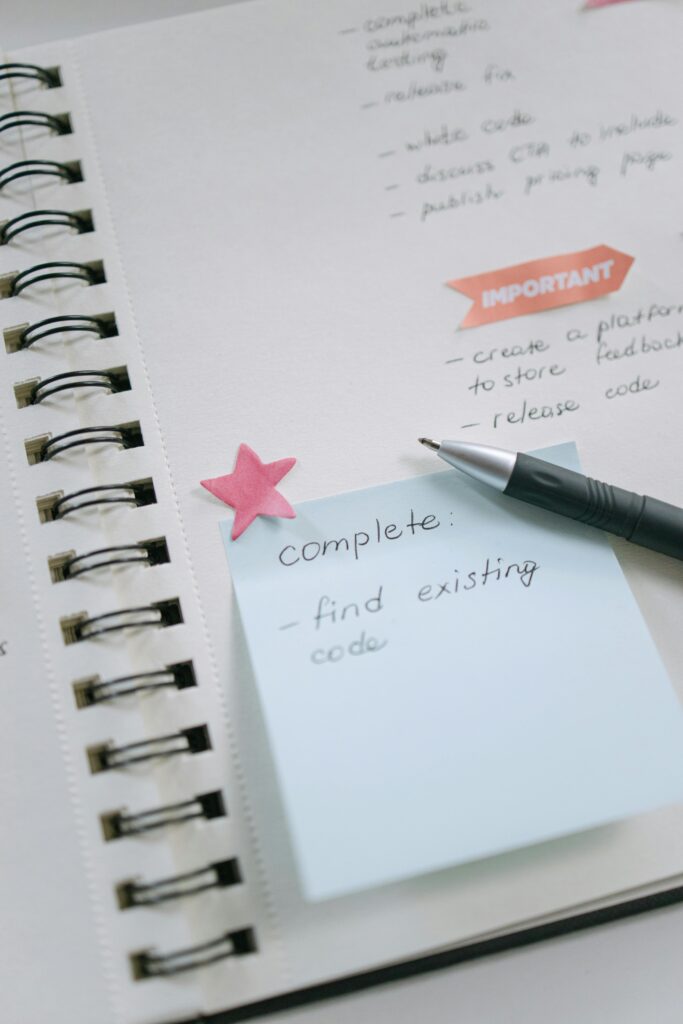
8) Zoho Zia
Why it stands out for AI Assistants for Small Business
Zoho’s superpower is breadth: CRM, Desk, Books, Campaigns, Analytics, and more. Zia threads through this suite to automate tasks, deliver insights, and generate content, with a privacy‑first posture that appeals to regulated SMBs.
Zoho’s generative AI overview highlights ChatGPT‑powered scenarios and guardrails around privacy—important if you operate in finance, healthcare, or professional services.
Best fit & notable use cases
- Businesses already on Zoho One seeking native AI.
- Support teams in Zoho Desk generating suggested responses.
- Sales leaders in Zoho CRM looking for forecasting insights.
Key features that matter to small teams
- Contextual insights in CRM and Analytics.
- Generative drafting across Desk/Campaigns with privacy considerations.
Quick setup checklist
- Map fields and pipelines in CRM to improve Zia’s suggestions.
- Start with internal‑facing use (summaries) before customer‑facing content.
- Review retention and model‑training policies.
9) Motion AI
Why it stands out for AI Assistants for Small Business
Time is the scarcest resource in a small business. Motion AI acts like an executive assistant that auto‑schedules tasks and meetings, balances deadlines, and protects focus time, re‑planning when priorities shift. Its AI Meeting Assistant eliminates back‑and‑forth and respects preferences you set once.
The company’s blog also explains how a general AI assistant differs from dedicated scheduling agents, which helps when you’re deciding where to start.
Best fit & notable use cases
- Founders juggling client work, hiring interviews, and back‑office tasks.
- Agencies coordinating multiple calendars and deadlines.
- Any team struggling to “find time” without breaking deep work.
Key features that matter to small teams
- Auto‑prioritized calendars that shift in real time.
- Booking links that avoid conflicts and preserve focus blocks.
Quick setup checklist
- Connect all calendars (personal + work) to avoid double‑booking.
- Define “no‑meeting” windows and task priorities.
- Use the daily agenda to approve suggested plans.
How to Choose the Right AI Assistants for Small Business
1) Start with your stack, not the model name
Pick assistants that live where your team already works. Microsoft 365 shops usually start with Copilot; Workspace teams with Gemini. If you’re deciding between top model families for reasoning or multimodality, this Claude vs ChatGPT vs Gemini vs Llama comparison breaks down context windows, pricing, and use cases in plain English.
2) Map the “jobs to be done”
List three jobs you want to hand off in the next 30 days (e.g., “summarize every client meeting,” “generate first‑draft proposals,” “triage support emails”). Then choose AI Assistants for Small Business that automate those jobs with minimal switching.
3) Mind security and data boundaries
Ask how each assistant handles data retention, training, and source attribution. For example, Workspace outlines feature availability and protections across business tiers, and HubSpot publishes a dedicated AI trust page so you can align features with your compliance posture.
4) Invest in prompts and templates
Build a library of prompts and document templates to reduce variance. Google’s collection of AI resources and prompt guides is a good starting point for teams that want to scale usage without adding headcount.
5) Integrations > features
A narrow assistant that deeply integrates with your tools often beats a broad one that sits off to the side. If meetings are your primary bottleneck, review a dedicated stack using our Best AI meeting assistants 2025 guide, then layer Slack AI or Workspace/Gemini on top for summaries.
6) Role‑specific choices
- Marketing & SEO: Pair your general assistant with specialized content tools; our best AI tools for SEO in 2025 guide shows workflows and red‑flag checks.
- Developers: If code is in scope, examine code‑aware copilots using the best AI code assistants in 2025 to complement organization‑wide assistants.
Implementation Playbook: 30‑60‑90 Days for AI Assistants for Small Business
Days 1–30: Pilot & Proof
- Select two workflows (e.g., meeting notes + proposal drafts) and assign owners.
- Stand up two assistants: one horizontal (Copilot, Gemini, or ChatGPT Team) and one role‑specific (e.g., Slack AI or Motion).
- Create prompt templates in shared folders and train the team on “show sources” discipline.
- Baseline metrics: time to first draft, meeting‑to‑task conversion rate, inbox response times.
Days 31–60: Expand & Integrate
- Add integrations (calendars, drives, CRMs) and define human‑in‑the‑loop checkpoints.
- Introduce governance: channel‑based rules in Slack, access controls in Workspace/Microsoft 365, and documented retention settings.
- Start a weekly AI wins thread to capture prompts and results.
Days 61–90: Standardize & Scale
- Promote successful pilots into SOPs: make templates part of onboarding.
- Roll out to more teams; create a champion network to support adoption.
- Review ROI quarterly: hours saved, cycle time, conversion uplift, and error rates.

FAQs: AI Assistants for Small Business
What is an AI assistant in a small‑business context?
It’s software that uses machine learning and large language models to draft, summarize, analyze, and automate work across your apps. The best AI Assistants for Small Business integrate tightly with email, docs, chat, meetings, CRM, and calendars rather than living as a standalone chatbot.
Are these assistants secure enough for client data?
Security varies. Workspace and Microsoft 365 outline enterprise‑grade controls within their ecosystems, while vendors like HubSpot publish trust and safety pages that explain retention and oversight. Always review data‑handling policies before enabling customer‑facing use.
Do they replace staff?
No. They act as force multipliers, taking first drafts and administrative load so your team can focus on high‑value work. For a realistic overview of how assistants fit into current SMB workflows, see Microsoft’s article on AI virtual assistants in small businesses.
How do I avoid “AI nonsense” in outputs?
Adopt a “sources or it didn’t happen” rule. Ask assistants to cite or reference the documents they used, keep prompts specific, and require human review for external communication. Google’s prompting resources for Workspace offer repeatable structures your team can adapt.
Which assistant is best for ecommerce?
Shopify’s Magic & Sidekick are tuned for commerce and integrate deeply with admin workflows. If you’re on another platform, pair a general assistant (Gemini, Copilot, ChatGPT) with store‑specific apps that expose product and order data.
We don’t have time to schedule demos. What’s a low‑risk first step?
Pilot one assistant inside your current suite (Copilot in Microsoft 365 or Gemini in Workspace) and tackle a single workflow end‑to‑end. For scheduling pain, a targeted tool like Motion can produce immediate time savings. The Motion team explains the assistant vs. scheduler distinction here: AI assistant guide.
Bottom Line
If your team already runs on Microsoft or Google, start with Copilot or Gemini to get a foundation of AI Assistants for Small Business across email, docs, and meetings. Then layer role‑specific helpers—Slack AI for communications, HubSpot Breeze for revenue teams, Shopify Magic & Sidekick for storefronts, Zoho Zia for all‑in‑one suites, and Motion AI for time management. With a focused 90‑day plan and clear governance, you’ll turn AI from a buzzword into sustained, compound time savings.


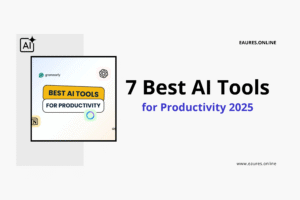


[url=byfurniture.ry]Дизайнерская мебель премиум класса[/url] — это воплощение изысканного стиля и безукоризненного качества.
Элитная мебель от дизайнеров — это не просто предметы интерьера, а настоящие произведения искусства. Мебель данного класса обладает исключительной функциональностью и эстетикой. В последние годы наблюдается рост интереса к такого рода изделиям.
Как не попасться на мошенников [url=https://ne-popadis.org]https://ne-popadis.org/[/url]