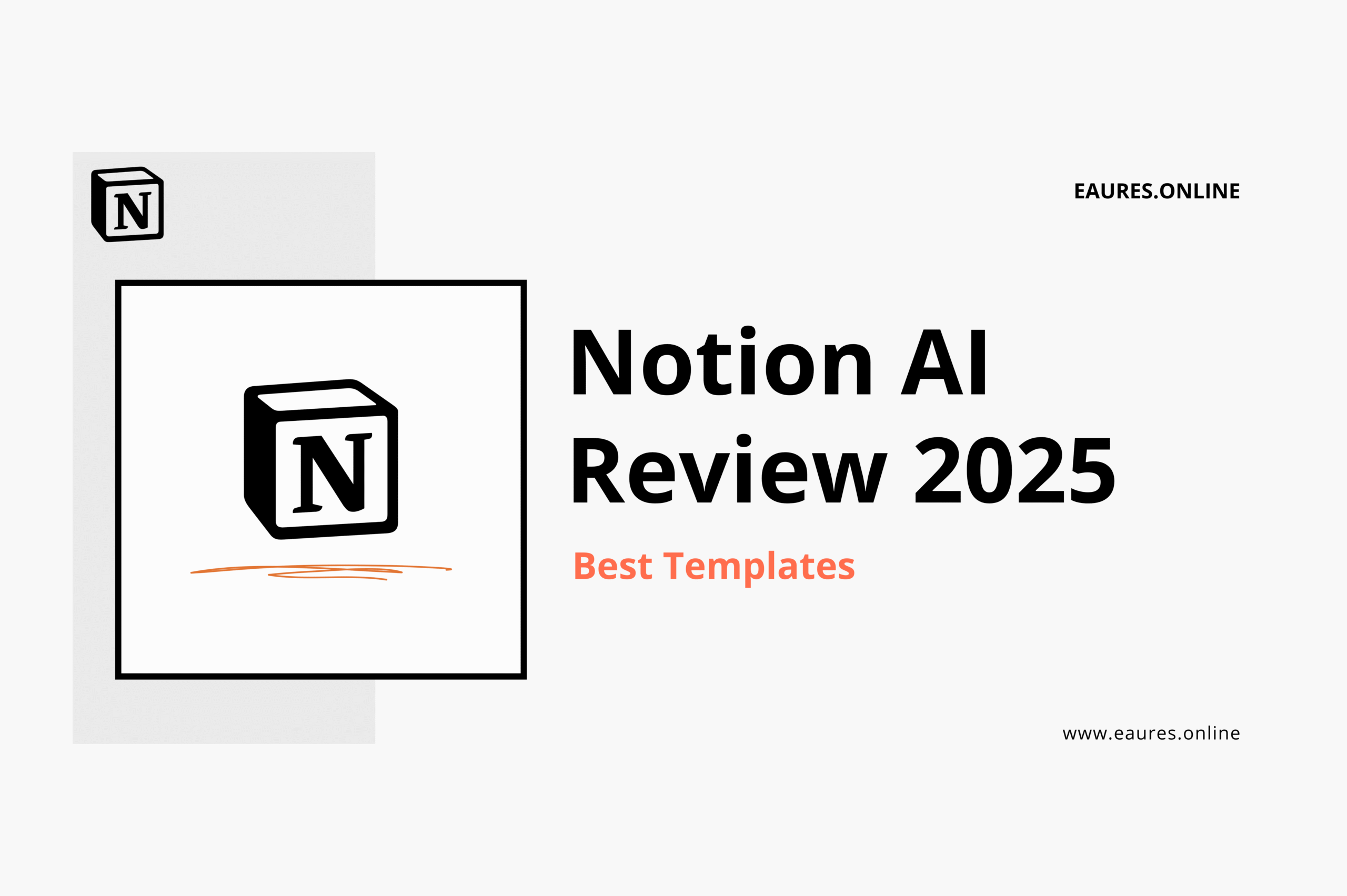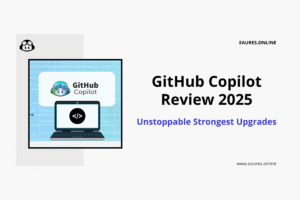Table of Contents
Notion AI Review 2025: Best Templates
Executive Summary — Notion AI Review
Notion’s AI offering has matured into a deeply integrated system that helps teams draft, organize, search, summarize, and report on work with minimal context switching. In 2025, the most meaningful changes are packaging (AI is now bundled with higher‑tier plans), new enterprise‑grade search and connectors, database Autofill that keeps properties up to date, and AI Meeting Notes that record and summarize calls automatically.
These upgrades make Notion’s work OS feel less like a document tool and more like a knowledge and execution platform. For readers seeking a concise Notion AI Review, this article covers what’s new, what it costs, how it protects data, and—most importantly—the best templates to implement right away. For official details on plan changes and dates, see Notion’s guide to pricing changes in 2025, including AI access rules for Free/Plus vs. Business/Enterprise workspaces. Notion
What’s New in 2025 — Notion AI Review Highlights
- AI included in Business & Enterprise: For new customers from May 13, 2025, Notion AI is no longer a separate add‑on and is included with Business and Enterprise; existing add‑on users retain access if they stay subscribed. Pricing and access changes phase in for existing accounts starting August 13, 2025. Notion
- Enterprise Search & Research Mode: Notion’s Enterprise Search adds cross‑source retrieval (Notion + connected apps) and Research Mode for assembling competitive intel from internal docs, the web, and business systems—designed to produce in‑depth briefs. See the Enterprise Search product page for specifics. Notion
- Q&A gets faster and more useful: Q&A answers questions from content you already have in Notion; it’s ideal for onboarding, policy checks, or pulling meeting highlights without manual spelunking. It’s intentionally workspace‑scoped (i.e., not a general web AI). Notion
- Autofill for databases: Use AI Autofill to summarize, extract key info, translate, and tag entries; you can auto‑update on edits and even classify with multi‑select properties. Autofill does not read the public web. Notion
- AI Meeting Notes (beta): Record/transcribe calls, generate structured summaries, and connect to Notion Calendar—currently desktop‑only and restricted to Business/Enterprise workspaces. Notion
- AI Connectors: Integrate Notion AI with tools like Google Drive, SharePoint/OneDrive, Slack, Microsoft Teams, Jira, GitHub and more (Business/Enterprise required). Notion+2Notion+2
- Security posture: Notion documents strong safeguards: LLM providers (e.g., Anthropic and OpenAI), zero‑retention for Enterprise and short retention for others, embeddings stored in vetted vector databases (e.g., Turbopuffer), no model training on customer data, and output ownership retained by customers. Notion

Who This Notion AI Review Is For
This Notion AI Review will help:
- Leaders who need instant, trustworthy answers from their knowledge base and executive‑ready briefs.
- Product & engineering teams running complex, cross‑functional roadmaps who want Autofill summaries, research rollups, and searchable specs.
- RevOps, Sales, and Marketing teams that depend on fast reporting, CRM‑style tagging, and meeting summaries that feed pipelines and campaigns.
- Operations, HR, and Enablement owners who centralize SOPs, policies, onboarding, and training.
- Creators and small businesses aiming to move from scattered docs to a unified knowledge and action hub.
Features Deep Dive — Notion AI Review
Enterprise Search & Research Mode
Enterprise Search is Notion’s biggest step forward for 2025. It unifies knowledge from your workspace and connected apps (e.g., Slack threads, Google Drive, SharePoint/OneDrive), can search PDFs, and gives you Research Mode for assembling competitive briefs and summaries with citations. The experience is built to reduce alt‑tabbing and deliver answers or a ready‑to‑ship report. For capabilities and “what’s included,” check the Enterprise Search page. Notion
Where it shines in a Notion AI Review:
- Briefing packs in minutes: Ask for “a POV on <competitor> with product gaps and recent announcements,” then refine with follow‑ups.
- Cross‑source retrieval: Pulls from connected storage and chats (see AI Connectors docs). Notion
- Role-ready outputs: Turn a sprawling context into a sales battlecard or PMM brief.
Tip: For teams exploring retrieval patterns beyond Notion, our guide to LangChain templates for LLMs can help you design RAG and agent workflows alongside—not instead of—Notion.
Q&A: Instant Answers From Your Workspace
Q&A is the “ask the company” assistant. It combs your pages, summarizes, and provides direct answers with references—perfect for employee onboarding, policy lookup, or meeting catch‑ups. Importantly, Q&A is workspace‑scoped; it surfaces what your organization has documented, not general web knowledge, and it respects permissions. Notion
In practice:
- “What’s our PTO policy for contractors?” → gets the policy and highlights.
- “Summarize yesterday’s marketing stand‑up and list my tasks.” → grabs notes and assigns follow‑ups.
- “Where is the incident response playbook?” → links the canonical doc.
Writer & Database Autofill
Writer is your on‑page drafting companion: it brainstorms, outlines, rewrites, translates, and can research on the web for background when appropriate. Meanwhile, Autofill operates at the database property level—Summary, Key info, Translate, or Custom prompt—and it can auto‑update when pages change. Note that Autofill doesn’t read the internet; it uses page/workspace context. See Notion’s Autofill help for setup, including text/select properties and the “auto‑update on edits” control. Notion+1
Where it shines in a Notion AI Review:
- Editorial pipelines: Summarize drafts, extract SEO keywords, tag topics.
- CRM & support logs: Classify intent, sentiment, ARR band, and priority.
- Research repositories: Normalize study summaries and surface key findings.
AI Meeting Notes (beta)
AI Meeting Notes captures audio, transcribes, and generates structured summaries with action items. It requires Business/Enterprise, works in Notion’s desktop app (v4.7.0+), and offers consent prompts plus optional local audio storage controls. It integrates with Notion Calendar so notes sit next to events, and you can standardize summary formats (e.g., sales call vs. sprint review). Details and legal considerations are outlined in Notion’s official guide. Notion
Use cases:
- Sales calls → summary + objections + next steps into CRM views.
- Engineering ceremonies → decisions + DRI + blockers into sprints.
- Exec reviews → bullets, risks, and owners published to the wiki.

AI Connectors
Connectors extend Notion AI beyond your workspace, letting you query content in Google Drive, OneDrive/SharePoint, Slack, Microsoft Teams, Jira, GitHub, and more. Connectors require Business/Enterprise and honor source permissions, so users only retrieve what they’re allowed to see. See Notion’s Connectors overview and specific setup pages (e.g., Google Drive, SharePoint/OneDrive). Notion+2Notion+2
Pricing & Plans — Notion AI Review Snapshot
For new customers from May 13, 2025, Notion AI is included with Business and Enterprise (no separate add‑on). Existing users on monthly cycles migrate at their first renewal on or after August 13, 2025; annual plans transition similarly, with credits issued for certain decreases. Free/Plus users may trial AI, but ongoing AI access requires Business or Enterprise (with nuances for Plus in education/startups). Read the official 2025 pricing changes guide for exact scenarios and timelines. Notion
Security & Privacy — Notion AI Review
Notion describes a robust AI architecture and governance model:
- Providers: Notion uses multiple LLMs (e.g., Anthropic and OpenAI) and publishes its Subprocessor list.
- Data controls: Enterprise workspaces route through zero‑retention APIs; for other plans, providers retain limited data (≤30 days) before deletion.
- No model training on customer data: Notion and its AI subprocessors do not train models on your inputs/outputs; your Input/Output remains your Customer Data.
- Vector search: Notion creates page embeddings using OpenAI’s embeddings API and stores them in a vector database (e.g., Turbopuffer) vetted for SOC 2 Type 2.
See Notion’s AI security & privacy documentation for the full breakdown. Notion
Context for this Notion AI Review: privacy norms are evolving across the industry. Notion’s documented stance (no customer‑data training; zero‑retention for Enterprise) contrasts with some consumer AI tools’ policies, underscoring why procurement and legal teams should review each vendor’s terms closely. Notion
Best Notion AI Templates for 2025 — Curated Set (with Build Notes)
Below are high‑impact templates you can build (or buy) today. Each entry specifies database properties, Autofill prompts, Q&A queries to try, and optional Connectors. Where helpful, we point to ready‑made marketplaces and learning resources—many excellent examples live in the official Notion Marketplace, and you can learn creation best practices in the Notion Academy course on templates & Marketplace. Notion+1
1) Executive Briefing Hub
Why: Turn scattered updates into one executive‑ready page.
Core database properties: Title, Brief Type (Select), Source Links, Department, Owner, Status, Next Review, AI Summary (Text/Autofill), Key Risks (Text/Autofill).
Autofill:
- Summary → “Summarize this briefing in 5 bullets for execs; include risk/impact/owner.”
- Key info → “Extract dates, dependencies, and approvals.”
Q&A prompts: “What were last quarter’s top three risks and their mitigation owners?”
Connectors: Slack (leadership channels), Google Drive (roadmaps), SharePoint (policies). Notion
2) Product Discovery & PRD System
Why: Tighten discovery, decisions, and PRDs in one flow.
Properties: Title, Opportunity, Stage (Select), OKR Link, Effort, Confidence, Discovery Notes (AI Meeting Notes link), Insights (Autofill), PRD Summary (Autofill).
Autofill:
- Custom → “Synthesize discovery notes into insights grouped by persona; include quotes.”
- Translate for global research.
Q&A: “List open discovery items blocking the Q3 release.”
Boost with prompts: Use our library of AI prompts for product managers to pressure‑test assumptions and generate job‑stories.
Meeting Notes: Launch/meetfor interviews; standardize formats per call type. Notion
3) Sales Operating System (Pipeline + Briefs)
Why: Keep reps selling with auto‑classification and summarized calls.
Properties: Company, Stage, ARR Band (Select/Autofill), Next Step, Close Date, Call Summary (Autofill), Objections (Autofill), ICP Fit (Select/Autofill).
Autofill:
- Key info → “Extract pain points, blockers, and stakeholders from notes.”
- Custom → “Classify ICP Fit as High/Med/Low with 1‑sentence rationale.”
Q&A: “Which deals over $50k are stuck and why?”
Connectors: Calendar + AI Meeting Notes; Google Drive for pitch decks. Notion+1
4) Content Ops & SEO Hub
Why: Replace spreadsheets with a living editorial calendar.
Properties: Title, Content Type, Target Keyword, Persona, Funnel Stage, Draft Link, SEO Brief (Autofill), Publish Summary (Autofill), Translations (Autofill).
Autofill:
- Custom → “Create an SEO brief: search intent, outline, questions to answer.”
- Translate → produce localized abstracts for top regions.
Q&A: “Summarize performance for AI content in the last 30 days.”
Marketplace: Browse category collections such as “Work” and “Tutorials” for editorial dashboards to adapt. Notion+1

5) Customer Support & Knowledge Ops
Why: Turn tickets and FAQs into continuous improvement.
Properties: Case ID, Product Area, Severity (Select), Time to Resolution, Root Cause (Autofill), Customer Summary (Autofill), Linked FAQ.
Autofill:
- Key info → extract root cause and suggested fix.
- Summary → generate a customer‑facing recap.
Q&A: “What recurring issue affects onboarding for EU customers?”
Connectors: Slack (support channels), Jira, Microsoft Teams. Notion+1
6) Engineering Triage & Sprint Room
Why: Keep sprints aligned to value and reduce toil.
Properties: Epic, Priority, Area, DRI, Estimate, Spec Summary (Autofill), Risk (Autofill).
Autofill:
- Custom → “Summarize this spec into acceptance criteria; flag unknowns.”
Q&A: “Show critical bugs with no DRI and their last comment date.”
Meeting Notes: Use AI Meeting Notes for sprint reviews and post‑mortems. Notion
Dev companion: Pair this with your preferred tooling; our benchmarks of the best AI code assistants in 2025 can help the team pick the right IDE copilot.
7) Research Repository (User Studies, Insights, Themes)
Why: Make research searchable and synthesis‑friendly.
Properties: Study, Persona, Method, Date, Findings (Autofill), Themes (Select/Autofill), Evidence Links.
Autofill:
- Summary → TL;DR in 5 bullets with participant quotes.
- Select/Multiselect with Generate new options enabled to grow themes as you learn.
Q&A: “What themes recur across enterprise churn studies?”
Note: Autofill can auto‑update on page edits for living studies. Notion
8) Onboarding & Enablement 360
Why: Consistent ramp‑up across roles and regions.
Properties: Role, Start Date, Manager, Modules, Progress Notes (Autofill), FAQ (Autofill).
Q&A: “What should a new AE do in week two?”
Connectors: SharePoint/OneDrive for policy PDFs; Slack for team channels. Notion
9) Meetings & Decisions Log
Why: Institutional memory that’s actually findable.
Properties: Title, Attendees, Date, Decision (Select), Summary (Autofill), Action Items (Autofill), Linked OKRs.
AI Meeting Notes: Record calls, then map actions to owners and deadlines.
Q&A: “List decisions affecting the Q4 launch and their DRIs.” Notion
10) Hiring Pipeline & Interview Debriefs
Why: Fair, fast, and consistent hiring.
Properties: Candidate, Stage, Role, Panelists, Interview Summary (Autofill), Signal (Select/Autofill).
Autofill:
- Custom → “Aggregate interview notes into strengths/concerns; propose decision.”
Q&A: “Which candidates have positive ‘learning velocity’ signals?”
11) Revenue Intelligence Board
Why: Bring forecast, product usage, and support risks together.
Properties: Account, Health Score, Usage Trend, Expansion Signal, Quarterly Brief (Autofill).
Q&A: “Which top‑20 accounts have churn signals and open Sev‑2 tickets?”
Connectors: Google Drive (QBR decks), Slack (CS channels). Notion
12) AI Knowledge Lab (Advanced)
Why: A sandbox to prototype prompts, test Autofill recipes, and document patterns.
Properties: Pattern Name, Use Case, Prompt, Inputs, Outcome (Autofill), Risks (Autofill), References.
Go further: If your team builds LLM apps, complement this with our primer on LangChain templates for LLMs to run structured experiments (RAG, agents, multimodal) alongside Notion.
Prefer starting from a curated pack? Our roundup of Notion AI templates for teams highlights ready‑to‑use systems for projects, sales, content, and onboarding.
How to Wire These Templates — Notion AI Review Setup Guide
Standardize your properties
Create a global dictionary for Status, Priority, Department, and People. This makes Q&A and Enterprise Search far more reliable and helps Autofill produce consistent labels. Notion
Configure AI Autofill correctly
- Add Text properties for summaries/briefs; use Select/Multiselect for labels.
- Turn on Auto‑update on page edits where freshness matters.
- Use Custom prompts to enforce formats (e.g., “Context → Risks → Next step”). See the official Autofill guide for each step. Notion
Use AI Meeting Notes for critical calls
Launch /meet for sales demos, interviews, and exec reviews; pick a summary format (sales call, stand‑up, etc.), and connect to Notion Calendar so notes auto‑attach to events. Follow consent guidance and administrative controls as documented. Notion
Connect the right sources
Install AI Connectors you’ll actually query: Docs storage (Drive/SharePoint), chat (Slack/Teams), issue trackers (Jira/GitHub). This unlocks powerful cross‑source reporting in Enterprise Search. Notion+1
Train your team on asking better questions
Run a 30‑minute workshop on “good prompts” for Q&A and Research Mode. Start with action verbs and constraints: “Summarize X in five bullets for execs; add risk/owner,” or “Report on campaigns with CTR>4% last 30 days; include anomalies.” (For product orgs, use our AI prompts for product managers as a starting deck.)

Pros & Cons — Notion AI Review
Pros
- Integrated flow: Draft → decide → tag → report without leaving Notion.
- Enterprise‑ready search: Research Mode and connectors reduce context switching and produce higher‑quality briefs. Notion
- Autofill at scale: Property‑level updates keep databases tidy and analyzable. Notion
- Meeting capture: Built‑in transcription and summarization tighten follow‑through. Notion
- Security posture: Clear commitments on retention, permissions, and no training on your data. Notion
Cons
- Plan requirements: Many flagship features (Enterprise Search, connectors, AI Meeting Notes) require Business/Enterprise. Notion+1
- Workspace dependency: Q&A is only as smart as your docs (by design, it’s not the “open web”). Notion
- Autofill limits: It can’t read the public internet or text files attached via File properties; structure matters. Notion
- Change management: To get full value, teams must adopt naming conventions, connect sources, and document decisions.
Verdict — Notion AI Review 2025
This Notion AI Review finds that Notion has crossed an important threshold in 2025: from AI‑as‑a‑feature to AI‑as‑the‑organizing principle for work. With bundled AI on Business/Enterprise plans, Enterprise Search and Research Mode for rich reporting, Q&A for instant internal answers, Autofill for clean databases, and AI Meeting Notes to capture decisions, Notion now competes less with “AI writing tools” and more with knowledge platforms and ops systems.
If you’re a small team on Free/Plus, you’ll feel some friction around advanced features; but even there, Autofill and Writer can level up content and process. For mid‑market and enterprise, the combination of connectors, permissions, and retention controls makes Notion AI a pragmatic, secure way to centralize institutional memory and move faster—without scattering work across a dozen tabs. For a head start on implementation, try these Notion AI templates for teams, and build from there.
Frequently Asked Questions — Notion AI Review
Does Notion AI search the web?
- Writer and Research Mode can leverage the web. Q&A is workspace‑scoped by design, and Autofill does not read the internet. Notion+2Notion+2
Which models power Notion AI?
- Notion uses multiple LLMs (e.g., Anthropic and OpenAI) and publishes its subprocessors and data retention practices. Notion
Is my data used to train models?
- Notion states customer data is not used to train its models or its providers’ models; Enterprise uses zero‑retention APIs. Notion
Where can I find or sell templates?
- Explore and list templates in the official Notion Marketplace and learn best practices via Notion Academy. Notion+1