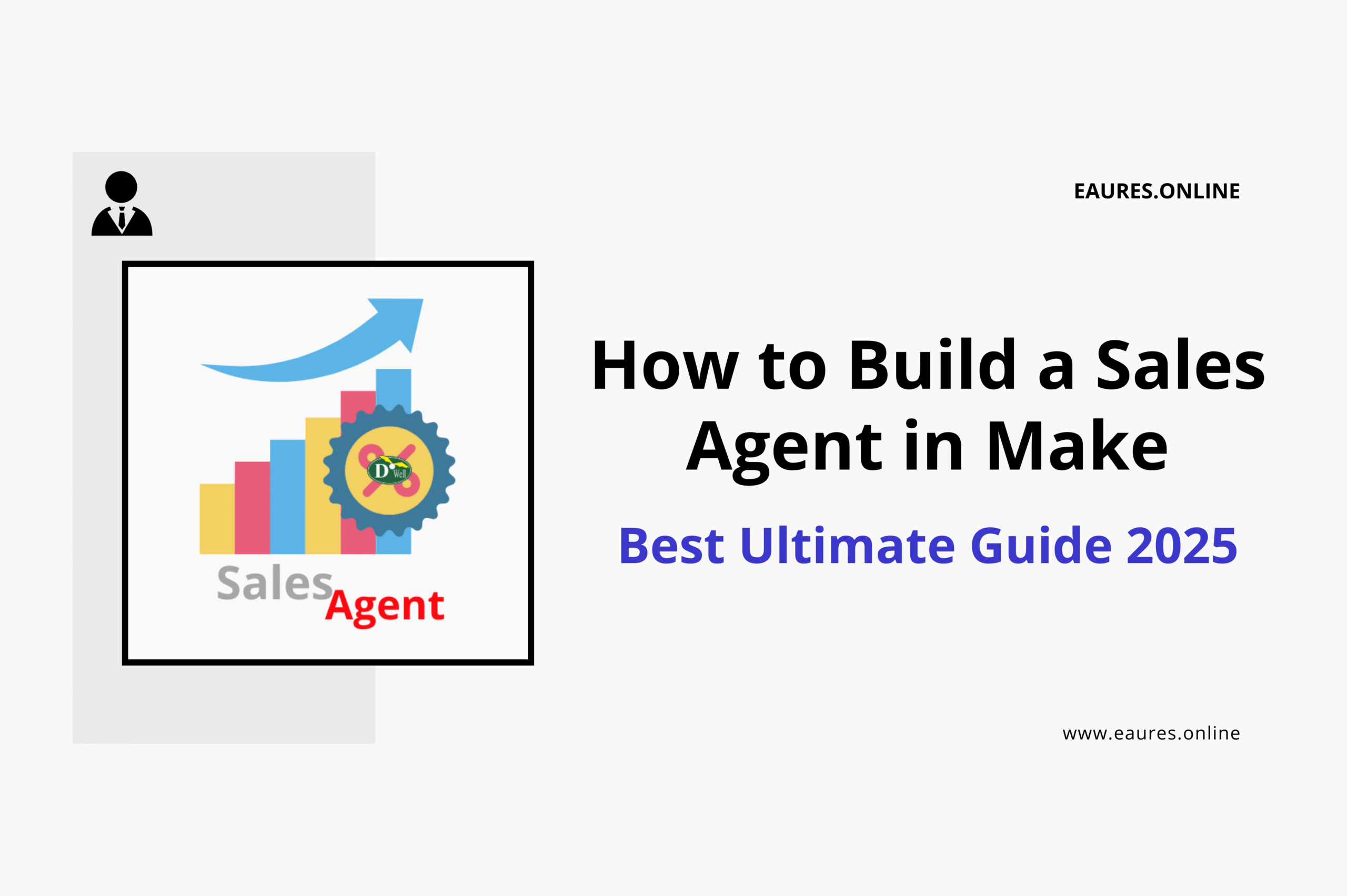Table of Contents
How to Build a Sales Agent in Make: Best Ultimate Guide 2025
Why Build a Sales Agent in Make in 2025
Sales has shifted from linear sequences to orchestrated, AI‑assisted conversations that happen across forms, chat, email, socials, and calendars—often at the same time. If you Build a Sales Agent in Make, you get a visual, reliable way to:
- Capture and enrich leads in real time
- Qualify using an LLM with consistent scoring
- Open, update, and route opportunities in your CRM
- Trigger outreach and book meetings automatically
- Keep an auditable trail with alerting and error handling
Make (formerly Integromat) gives you instant triggers via webhooks and scheduled triggers when webhooks aren’t available; the platform marks instant triggers as “INSTANT” and lets you run scenarios immediately when webhook payloads arrive. If a webhook isn’t available, you can run on a schedule (default every 15 minutes) and use on‑demand scheduling to execute by API only. Make Help Center+2Make Help Center+2
Blueprint: The Architecture to Build a Sales Agent in Make
When you Build a Sales Agent in Make, think in modular layers:
- Capture layer – Web forms, chatbots, landing pages, partner handoffs, or manual entries. Use Webhooks for instant ingestion or polling triggers when necessary. Make Help Center
- Enrichment layer – Call enrichment APIs (e.g., Clearbit/Apollo/PDL) or internal sources using HTTP modules. docs.peopledatalabs.com+3Make Apps+3help.clearbit.com+3
- Reasoning & scoring layer – Use Make’s OpenAI app (or HTTP to the OpenAI API) to qualify, score, and summarize. Plan for rate‑limit handling. Make Apps+2OpenAI Platform+2
- CRM layer – Create/update leads, contacts, companies, deals in HubSpot, Salesforce, or Pipedrive using native apps. Make Apps+2Make Apps+2
- Outreach & scheduling layer – Send email/Slack DMs and create meeting links or trigger booking via Calendly or Google Calendar. Make Apps+3Make Apps+3Make Apps+3
- Memory layer – Persist decisions, scores, and last‑touch data in Data Stores to keep conversation context across runs or scenarios. Make Help Center+1
- Control & reliability layer – Routers, Iterators, Aggregators, and Error Handlers orchestrate parallel branches, list processing, and fault isolation. Make Help Center+3Make Help Center+3Make Help Center+3
- Observability & execution – Schedule intelligently, run on demand, and—when needed—execute scenarios via the Make API. Make Help Center+2Make Developer Hub+2

Prerequisites & Environment Setup
Before you Build a Sales Agent in Make, prepare:
- Make account with access to the apps you’ll use (e.g., OpenAI, Gmail, Slack, Calendly, your CRM). Connect via OAuth or API keys using each app’s native module where possible. Make Apps
- LLM access (OpenAI API). Review current Responses API and rate limits to size token budgets and retries. OpenAI Platform+1
- CRM access (HubSpot/Salesforce/Pipedrive) with the right scopes to create and update objects. HubSpot Developers+2Salesforce Developers+2
- Calendaring (Calendly/Google Calendar) for meeting creation and webhook callbacks. Calendly Developer+1
- Optional: Make Data Stores for persistent memory and Data Structures for consistent JSON schemas across modules. Make Help Center+1
Step‑by‑Step: Build a Sales Agent in Make (Core Workflow)
1) Create the Scenario Skeleton
- Trigger: Add Webhooks > Custom webhook to accept form/chat payloads (lead name, email, company, use case). Webhooks trigger scenarios instantly, which is ideal for qualification. Make Help Center
- Branching: Insert a Router immediately after the webhook to separate “new lead,” “existing contact,” and “partner referral” flows using Filters. Make Help Center
2) Normalize & Validate Payloads
- Add JSON > Parse JSON if your payload arrives as text, or validate fields with Make’s functions (e.g.,
trim,lower,matches). See the JSON app reference and community guidance for parsing tips. Make Apps+1 - If your payload includes arrays (multiple interests or products), add an Iterator to process each array item as its own bundle. Make Help Center
3) Enrich Lead & Company Profile
- Use HTTP > Make a request to call an enrichment API (e.g., Clearbit, Apollo, People Data Labs) with email/domain; map back firmographics and role. docs.peopledatalabs.com+3Make Apps+3help.clearbit.com+3
- If multiple enrichment sources are used, Iterator each source then Array Aggregator to merge the results, dedupe, and select the “best” attribute values. Make Help Center
4) LLM‑Based Qualification & Scoring
- Add OpenAI > Create a completion/response (per current module naming) to perform BANT/MEDDICC‑style reasoning with your ICP. The OpenAI app in Make abstracts auth and modules, or you can call the OpenAI Responses API with HTTP for full control. Handle retries and rate limits with Make’s error handlers and back‑off. Make Apps+2OpenAI Platform+2
- Use a structured prompt (see “Prompting” below) to output JSON containing:
qualification_reason,score_0_100,priority,next_best_action.
5) Persist Memory & Idempotency
- Write a record to Data Stores keyed by
lead_emailwith last qualification, risk flags, outreach count, and the CRM object IDs. Data Stores are Make’s built‑in key‑value store and scale with your ops allocation (minimum block size 1 MB per 1,000 operations). Make Help Center
6) Create or Update CRM Records
- If HubSpot, use HubSpot CRM modules to create/update Contact + Company and associate Deals; if Salesforce, create/update Lead or Contact + Account; if Pipedrive, Leads and Activities endpoints are supported. Keep your mapping simple and store returned IDs back into the Data Store. Make Apps+2Make Apps+2
7) Outreach: Email & Internal Notifications
- For prospects with score ≥ threshold, send a Gmail message or create a draft for human review; also notify the owner in Slack with context and next steps. The Gmail and Slack app docs list watch/send/schedule capabilities. Make Apps+1
- Use a Router to split “auto‑send” vs “review‑first” paths and include a fallback route for unclassified cases. Make Help Center
8) Scheduling the Meeting
- Offer a Calendly link (or trigger a Calendly invite) and capture invitee.created webhook events into another scenario to update your CRM and send confirmations. Alternatively, create a Google Calendar event directly for internal holds. Make Apps+2Calendly Developer+2
9) Multi‑Step Follow‑Ups
- Use Schedule settings if you’re polling a CRM or spreadsheet for tasks; the default cadence is 15 minutes, but you can choose custom intervals or on‑demand only. Make Help Center
- For layered follow‑ups (e.g., day‑3 nudge, day‑7 breakup email), persist next due dates in a Data Store and run a daily scheduler scenario that queries for due tasks and fans out messages. Make Help Center
10) Reliability: Error Handling & Retries
- Wrap CRM and LLM calls with Error Handlers to Ignore / Commit / Break appropriately, and log details for replay. Handlers prevent scenarios from disabling on recoverable errors and enforce robust fallbacks. Make Developer Hub+1

Prompting That Works (and Stays Cheap)
When you Build a Sales Agent in Make, your prompt is your playbook. Start from a compact, JSON‑first format to reduce parsing errors downstream:
System / Instructions (in OpenAI module):
You are an SDR assistant. Given a candidate lead and product context, return a JSON object with fields: qualification_reason, score_0_100, priority in {“high”, “normal”, “low”}, and next_best_action (one sentence).
User / Input Template (map from Make):
{
"product": "{{product_summary}}",
"icp": "{{icp_short}}",
"lead": {
"name": "{{lead.name}}",
"title": "{{lead.title}}",
"email": "{{lead.email}}",
"company": "{{lead.company}}",
"industry": "{{lead.industry}}",
"employees": {{lead.employees}},
"tech_stack": {{lead.tech_stack_json}}
}
}
- Keep outputs under a token budget and use the Responses API for structured output controls. If you hit rate limits, add random jitter and exponential back‑off in your retry path. OpenAI Platform+1
- For ready‑to‑ship copy, adapt the Best Prompt Templates for Sales to meet your messaging style and vertical. You can reference these prompt templates for sales inside your OpenAI modules to accelerate outreach.
Data Stores as Memory: From Stateless to Stateful
A classic pitfall when people Build a Sales Agent in Make is statelessness—treating each scenario run as an isolated event. Use Data Stores as lightweight memory:
- Keys:
lead_emailorcrm_contact_id - Values: last score, last action, outreach count, last booked date
- Benefits: fast lookups to suppress duplicates, easy throttle logic (e.g., “don’t email more than 1x/48h”)
Make’s Data Stores are quota‑bound to your plan, with a minimum size of 1 MB per 1,000 operations. Keep records compact (use short field names) and archive old entries. Make Help Center
For larger knowledge needs (FAQs, price sheets), store authoritative text in your CMS or Drive and have your LLM summarize in real time, rather than storing long documents in Data Stores.
Control Flow Essentials in Make
- Routers branch logic by conditions; set order and a fallback route for unmatched cases. Use them to separate high‑priority leads and to enforce “quiet hours” before sending SMS/DMs. Make Help Center
- Iterators split arrays into single bundles; perfect for multi‑product interest lists or multiple contact channels. Make Help Center
- Aggregators merge bundles back to one array; ideal for consolidating enrichment sources or building a single Slack message with multiple recommendations. Make Help Center
- Error Handlers: attach to fragile modules (OpenAI/HTTP/CRM) to retry or route to a recovery flow; handled errors keep the scenario active. Make Developer Hub
CRM Mapping Playbook
To Build a Sales Agent in Make that updates your CRM cleanly:
- HubSpot: Create/Update Contacts (
/crm/v3/objects/contacts), link Companies, then Deals with association. The HubSpot CRM app surfaces these in friendly modules. Make Apps - Salesforce: Choose Lead for pre‑qualification or Contact/Account when you already have a relationship; the Salesforce app supports create/update and searches. Make Apps
- Pipedrive: Use Leads for top‑funnel, then Activities for tasks and Deals when qualified; the Pipedrive app includes leads, activities, and pipelines. Make Apps
Always map the CRM record IDs back into your Data Store for idempotency.
Outreach & Meetings That Convert
- Email: With Gmail modules, you can watch inbound replies, send or draft with templates, and thread messages. Use review routes for high‑risk domains. Make Apps
- Slack: Send owner DMs with enriched context and one‑click URLs to open the CRM record. Slack modules support create, update, and schedule messages. Make Apps
- Calendar: If you book via Calendly, watch invitee.created and invitee.canceled webhooks; otherwise, create a Google Calendar event for internal holds and sync to the CRM. Make Apps+2Calendly Developer+2
Scheduling & On‑Demand Execution
Most agents combine instant webhooks with scheduled sweeps. In Make:
- Schedule the scenario (every X minutes, daily, etc.). Default is every 15 minutes; advanced options exist in the schedule panel. Make Help Center
- For API‑driven patterns, set On demand so the scenario only runs via API or “Run once.” The Make API supports executing scenarios programmatically. Make Help Center+1
Guardrails: Rate Limits, Timeouts, and Retries
When you Build a Sales Agent in Make, plan for constraints:
- OpenAI: implement back‑off and retry on rate‑limit responses according to the current guide; monitor token budgets per message. OpenAI Platform
- Scenario timeouts: A single Make scenario run has a practical maximum execution time ~45 minutes; split long jobs, chain scenarios, or queue work. Make Community+1
- Queues: If you expect bursts (webinar signups), persist tasks (Data Store or CRM tasks) and drain on a schedule to avoid downstream throttling; use Routers + Filters for throttle windows. Make Help Center

Observability, Logging, and Testing
- Use Run once with example payloads to let downstream modules “learn” structures (especially after Parse JSON); this unlocks field mapping in Iterators. Make Help Center
- Instrument Error Handlers to write to a “failures” Data Store and ping Slack with the bundle ID and context. Make Help Center
- Build a separate on‑demand “replay” scenario that reprocesses failed bundles from that store.
Security, Compliance & Governance
- Prefer native app connections over ad‑hoc HTTP where possible, so scopes and consent are enforced by OAuth. Make exposes connection scope visibility and uses standard HTTP methods for its API. Make Developer Hub+1
- If your team is choosing its 2025 AI stack, align evaluation criteria (accuracy, governance, ROI) with a framework like this Best AI Tool for Work in 2025 guide, then apply the same lens to your agent.
- Respect Google API user‑data policies when using Google integrations (e.g., Calendar). Make Apps
Advanced Patterns When You Build a Sales Agent in Make
- Scenario‑as‑API – Use Webhook Response to return structured JSON; wrap it with auth (e.g., downlink through your gateway) if needed. Make Community
- On‑demand workflows – Pass Scenario Inputs to an on‑demand scenario to re‑qualify or re‑score a lead from a CRM button. Make
- Custom apps – If a target API lacks a Make app, create a Custom App with typed modules and scopes for maintainability. Make Developer Hub
- Meeting notes automation – After a meeting, parse transcript text with the LLM and update the CRM; if your team centralizes notes, see Notion AI Review 2025 for AI meeting notes practicality.
- Multi‑source dedupe – Fan out to multiple enrichment providers, consolidate via Array Aggregator, and pick the highest‑confidence value per field. Make Help Center
- Execute scenarios via API – Fire specialized scenarios (e.g., heavy enrichment) on demand to stay below timeout ceilings. Make Developer Hub
Example Implementation: From Form to Meeting in <10 Minutes of Work Time
Flow Overview (each “→” is a module):
- Webhooks > Custom webhook (capture form) →
- JSON > Parse JSON (normalize) →
- Router (new lead vs existing contact) →
- HTTP > Make a request (enrichment) → Iterator (over sources) → Array Aggregator (merge) →
- OpenAI (Responses/qualification) →
- Data Store > Set a record (memory) →
- HubSpot/Salesforce/Pipedrive (create/update entities) →
- Gmail (send or draft) + Slack (owner alert) in parallel →
- Calendly (create webhook/watch events) or Google Calendar (hold) →
- Error Handler attached to HTTP/LLM/CRM branches (retry & alert)
The referenced modules, scheduling, data stores, and router behaviors are documented across Make’s Help Center and App docs. Make Help Center+14Make Help Center+14Make Apps+14
Prompting Library (Copy‑Ready Snippets)
When you Build a Sales Agent in Make, bake these into your OpenAI modules:
- “ICP Gate”
“Score 0–100: how well does this lead match our ICP (industry, size, tech)? Return JSON withscore_0_100,qualification_reason,priority.” - “Objection Radar”
“Given the transcript snippet and product context, return JSON withobjections(array),severity(low/medium/high), andrecommended_reply(1–2 sentences).” - “Next Best Action”
“Given current stage, last touch, and persona, return JSON withaction(call/email/LinkedIn),message_theme, andurgency(0–1).”
For more ready‑to‑use structures, reuse and adapt the Best Prompt Templates for Sales.
QA Checklist Before You Go Live
- Inputs
- Webhook tested with realistic payloads
- JSON learned (field mapping visible after a “Run once”) Make Help Center
- Enrichment
- Fallback if vendor 1 fails (HTTP retry, then vendor 2) Make Apps
- LLM
- Token budget & retry policy aligned to OpenAI rate limits OpenAI Platform
- CRM
- Idempotent updates using record IDs
- Scheduling
- Correct cadence (or on‑demand only) Make Help Center
- Memory
- Data Store record written & read correctly; storage sized to plan Make Help Center
- Error Handling
- Handlers configured (Ignore / Commit / Break) where appropriate Make Help Center
- Observability
- Slack alerts on failure with replay link
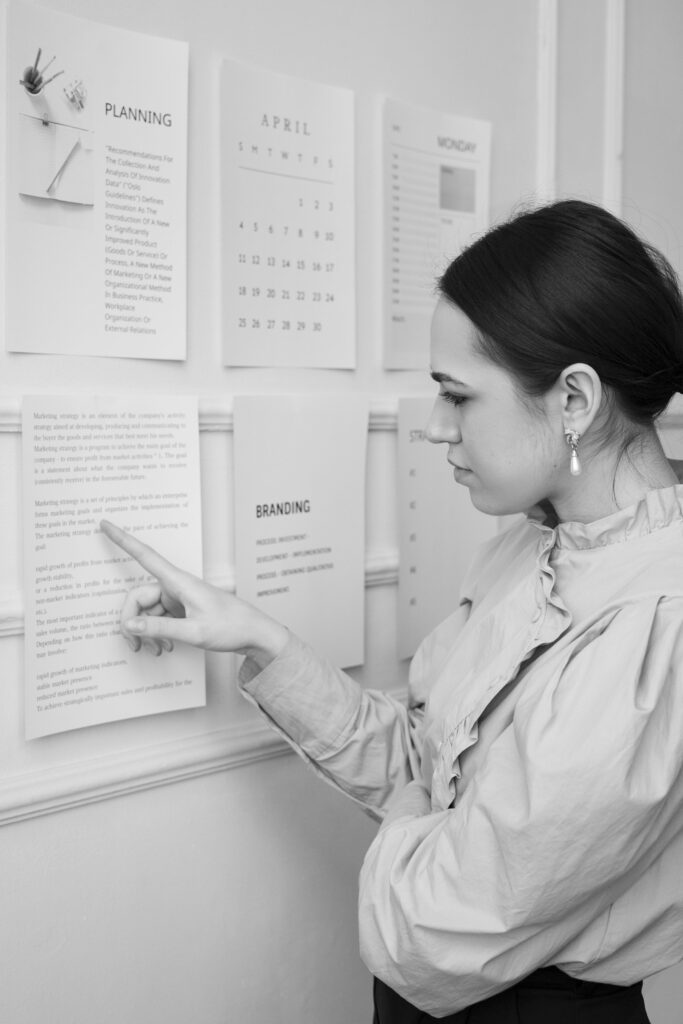
Post‑Sale & Customer Handoffs
Once someone books, your Sales Agent in Make should pass context to post‑sales:
- Create a new opportunity/task for CS and include the LLM’s qualification summary.
- Adopt a simple, consistent reply framework so your support replies are empathetic and on‑brand; the 3‑Step Customer Support Playbook gives you a ready‑made approach to diagnosis → drafting → QA.
- Consider where internal notes live; teams often centralize in Notion—see the earlier Notion AI reference for AI meeting notes practicality.
Frequently Asked Questions
Q1. Can I Build a Sales Agent in Make without OpenAI?
Yes. You can call any model provider via HTTP or even rule‑based qualification only. OpenAI is convenient due to Make’s native app and the current Responses API, but it’s optional. Make Apps+1
Q2. How do I avoid duplicate outreach?
Write and read from a Data Store keyed by email/domain and check last_outreach_at before sending. Make Help Center
Q3. How do I prevent scenarios from disabling on errors?
Attach Error Handlers to critical modules. Handled errors don’t disable scenarios, and you can route to recovery paths. Make Help Center
Q4. Can I trigger scenarios from a button in my CRM?
Yes. Use On demand scheduling and call the Execute Scenario endpoint from a CRM webhook or script. Make Help Center+1
Q5. What if my runs exceed the execution window?
Split long flows into chained scenarios (HTTP → webhook) to stay within the ~45‑minute limit per run. Make Community
Conclusion
If you Build a Sales Agent in Make this year, you can go from raw leads to qualified meetings—with auditable flows, resilient retries, and a memory that compounds learning—without writing a server. Start with a simple webhook → enrichment → LLM score → CRM update → outreach loop, then layer in Data Stores, Error Handlers, and on‑demand execution. With a tight prompt, clear routing, and disciplined logging, your Make‑powered sales agent will feel less like automation and more like a reliable teammate.