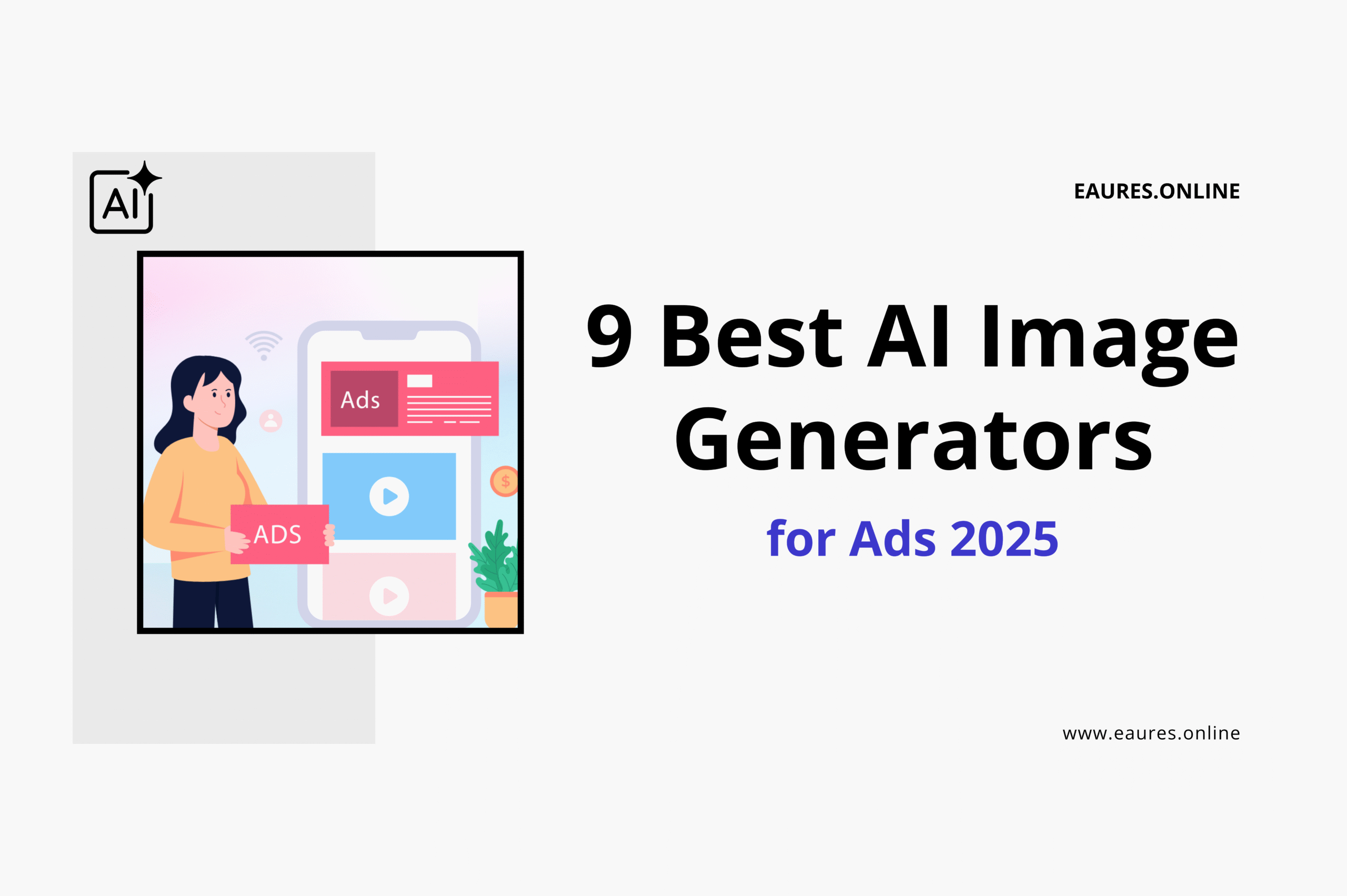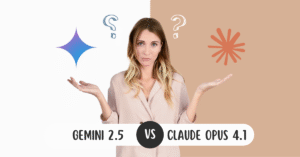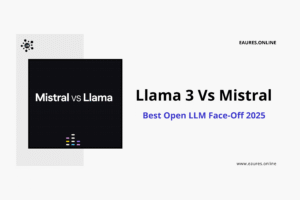Table of Contents
9 Best AI Image Generators for Ads 2025
Why marketers care about the Best AI Image Generators for Ads in 2025
Advertising has always been a game of attention, but in 2025 the bar is higher: audiences scroll faster, ad platforms rotate formats constantly, and creative fatigue arrives sooner. The Best AI Image Generators for Ads help teams produce on‑brand visuals in minutes, not weeks—while meeting platform specs, improving text legibility, and supporting responsible use with content credentials and policy guardrails. When used well, these tools multiply creative throughput, power rapid A/B tests, and lift ROI across search, social, retail media, and programmatic.
This guide cuts through the noise with a practical, ad‑first review of the 9 tools that matter most now—what they’re best at, how to deploy them in real campaign workflows, and the licensing/brand‑safety details you should know.
TL;DR: The 9 Best AI Image Generators for Ads (and what each is best at)
- Google Ads AI Image Assets (Performance Max) — Fastest way to spin up search & YouTube creative inside Google’s own workflow.
- Amazon Ads Image Generator — Turn plain product shots into lifestyle creatives built for Sponsored ads.
- Adobe Firefly (Express & Photoshop) — Brand‑safe generation, vector/text effects, and Content Credentials for enterprise creative ops.
- Midjourney — Striking lifestyle and concept visuals when you need wow‑factor.
- OpenAI (ChatGPT Images / DALL·E) — General‑purpose ad variations with improved text rendering and C2PA metadata.
- Stable Diffusion XL (DreamStudio / SDXL) — Open model + deep control: great for teams that want custom pipelines or on‑prem options.
- Canva Magic Media — Marketer‑friendly templates, brand kits, and quick ad‑format exports.
- Leonardo AI — Product‑shot excellence and lightweight custom model training (Elements/LoRA).
- Ideogram — Best for ads that must include readable, styled typography in‑image.

How we chose the Best AI Image Generators for Ads (2025)
Evaluation criteria (ad‑specific):
- Ad performance features: background replacement, product isolation, multi‑size exports, and rapid variationing for creative fatigue.
- Typography fidelity: ability to render legible, on‑brand text in the image itself.
- Brand safety & rights: policy guardrails, commercial terms, watermarking/credentials, and enterprise controls.
- Speed & fit for workflow: native integrations with ad platforms and tools marketers already use.
- Quality & consistency: photorealism, edge handling (hands, small objects, fabric), and style consistency across variations.
- Practical ownership/licensing: clarity on commercial use and the realities of IP risk management.
- Ease of production: prompt‑to‑post friction—how quickly can a non‑designer ship an actual ad?
For broader background and side‑by‑side screenshots, marketers often consult an independent comparison of AI image generators when building their shortlist; this piece focuses specifically on ad outcomes and platform fit. Experte
The 9 Best AI Image Generators for Ads (2025)
1) Google Ads AI Image Assets (Performance Max)
Best for: Instant ad‑ready images inside Google’s Performance Max build flow.
Why it’s on this list: When you’re building campaigns, generating images directly inside the tool you’re using eliminates handoffs. In Performance Max, you can create an asset group and use generative AI to propose text, images, logos, and video from your site, then select, edit, and iterate—keeping control of the final assets. See Google’s own guide to building a PMax asset group with generative AI inside the Ads UI. Google Help
What’s improved in 2025: Google upgraded ad creative with Gemini models and newer Imagen variants, plus watermarking for synthetic images to aid transparency across surfaces such as YouTube and Search. Reuters
Ad use cases: Retail promo sets (holiday/weekend sales), rapid banner alternatives for responsive display, YouTube companion images, and Performance Max launch kits pulled from your product pages.
Brand safety & rights: Google applies safety measures and watermarks on generated assets; creative still must meet Ads policies. Reuters
Pro tip: Use the generator to draft a creative baseline, then hand‑polish hero assets in a design tool before final upload.
2) Amazon Ads Image Generator
Best for: Putting marketplace products into lifestyle context—fast.
Why it’s on this list: If you advertise on Amazon, the built‑in image generator turns plain SKU photos into contextual scenes (kitchen counters, desk setups, etc.) designed for Sponsored placements. It’s now accessible via a standalone page in the console to plan creatives ahead of campaigns. Amazon Ads
Performance lift: Amazon’s team reported click‑through rate improvements when lifestyle contexts replaced plain product shots (example scenario: toaster on a countertop vs. on white). About Amazon
Where to start: Amazon’s own announcement of AI‑powered image generation and “how‑to” best practices walk you through prompt selection and testing for Sponsored Brands/Display. Amazon Ads+1
Ad use cases: Product‑led lifestyle imagery for seasonal promos, new‑to‑brand discovery, and Sponsored Brands creative testing.
3) Adobe Firefly (in Adobe Express & Photoshop)
Best for: Enterprise‑grade, brand‑safe generation with Content Credentials.
Why it’s on this list: Adobe designed Firefly to be commercially safe, pairing generation with Content Credentials—tamper‑evident metadata that records how an asset was created or edited. This helps downstream transparency and can simplify brand governance. Adobe Help Center
Commercial use & plans: Adobe documents Firefly’s use for business, with generative credits across Creative Cloud and Firefly plans, and guidance for enterprise/legal teams. Adobe Help Center+2Adobe Help Center+2
Ad use cases: On‑brand promotional sets, vector‑clean type effects, and Photoshop Generative Fill for background swaps or product relights.
Pro tip: When your ad program requires auditability, generating or finalizing visuals in Firefly with Content Credentials can support compliance narratives and partner reviews. Adobe Help Center
4) Midjourney
Best for: High‑impact lifestyle and conceptual images that stop the scroll.
Why it’s on this list: Midjourney continues to produce striking compositions and photorealistic scenes ideal for concepting hero images and mood‑forward ads.
Commercial terms: Midjourney’s Terms of Service set the framework for asset rights; in general, paid subscribers gain broad commercial rights to assets they create (with nuances around public galleries, Stealth mode, and ownership “to the extent permitted by law”). Always confirm the current ToS before launch. Midjourney
Risk note: Major media companies have filed lawsuits alleging IP misuse by generative platforms; brand teams should avoid style prompts referencing protected IP or characters and lean on original concepts. Reuters+1
Ad use cases: Lifestyle hero shots, editorial‑style concepts for social/DOOH, and quick “big‑idea” drafts for stakeholder alignment.
5) OpenAI (ChatGPT Images / DALL·E)
Best for: General‑purpose ad variations with improved text rendering and policy guardrails.
Why it’s on this list: OpenAI integrated image generation into ChatGPT, adding stronger in‑image text rendering (handy for badges and short headlines) and embedding C2PA metadata for disclosure. The Verge
Ownership: OpenAI’s Terms of Use state that, as between you and OpenAI, you own the Output (subject to law and policy compliance), which is particularly helpful when you need clear commercial rights for ad deployments. OpenAI
Ad use cases: Rapid ad set variations from a messaging matrix; punchy performance banners that need legible short text; first‑pass creative exploration for briefs.
Policy tip: Stay within OpenAI’s Usage Policies for safer prompts and to reduce review friction. OpenAI

6) Stable Diffusion XL (SDXL) via DreamStudio / APIs
Best for: Teams that need control—custom pipelines, fine‑tuning, or on‑prem.
Why it’s on this list: SDXL is an open family of models designed for high‑res (1024×1024) outputs and better composition. Teams can use DreamStudio or call models via API; developers can deploy pipelines that align with data‑security requirements. Stability AI+1
Licensing basics: Stability provides models under CreativeML Open RAIL++‑M terms, and also explains allowable commercial use under its license pages—important if you’re productizing workflows or generating at scale. Hugging Face+1
Ad use cases: Product‑swap scenes with strict art direction, multi‑locale background sets, and internal image factories that feed thousands of variations into bid strategies.
7) Canva Magic Media
Best for: Marketers who want one place to generate images and export ad‑ready sizes.
Why it’s on this list: Magic Media turns prompts into images directly inside Canva’s template ecosystem, with brand kits and easy exports for platform specs. Help‑center guidance also explains legal/safety prompts—useful for non‑designer teams who need simple rules. Canva+1
Ad use cases: Always‑on social ads with refreshed backgrounds, quick promotions, and visual testing across formats without leaving Canva.
Pro tip: Pair Magic Media with Canva’s background remover and Magic Expand, then lock design elements into your brand kit for consistent paid creative.
8) Leonardo AI
Best for: E‑commerce‑ready product visuals and lightweight custom training.
Why it’s on this list: Leonardo provides user‑friendly Element (LoRA) training, so you can teach the model a product’s look and generate consistent shots across contexts—a sweet spot for retail and catalog teams. Leonardo.Ai
Commercial use note: Review Leonardo’s commercial‑usage help center—especially the differences between public vs. private assets and how visibility affects rights. Intercom
Ad use cases: Seasonal refresh of product‑in‑scene assets, colorway variations, and UGC‑style looks for social.
9) Ideogram
Best for: Ads that require readable text inside the image.
Why it’s on this list: Ideogram 3.0 substantially improved prompt alignment, photorealism, and most importantly text rendering—great for poster‑style promos, sale badges, and on‑image CTAs that need to be legible. Ideogram
Ad use cases: Poster‑like creatives for OOH/social, promo cards with typed callouts, and brandable templates with style references.
Comparison at a glance
| Tool | Best For | Strengths | Watchouts |
|---|---|---|---|
| Google Ads AI Image Assets | PMax & Google surfaces | Native in‑platform creation, watermarking | Less art‑direction control than design apps |
| Amazon Ads Image Generator | Sponsored ads | Lifestyle contexts from product shots | Designed for Amazon placements first |
| Adobe Firefly | Enterprise creative ops | Content Credentials, vector/text effects | Credit quotas & plan details to manage |
| Midjourney | Lifestyle & concept | Photorealism and composition | Policy/IP hygiene essential |
| OpenAI (ChatGPT Images) | Quick variations & badges | Improved text, C2PA, ownership clarity | Strict usage policies; avoid brand prompts |
| SDXL (DreamStudio/APIs) | Custom pipelines | Open model control & tuning | Heavier lift for non‑technical teams |
| Canva Magic Media | Marketer speed | Templates, exports, brand kits | Less granular control than pro suites |
| Leonardo AI | Product shots | Element training, consistency | Public vs. private asset visibility |
| Ideogram | Readable in‑image text | Typography accuracy, style refs | Best for short text; long copy belongs outside image |

How to choose the Best AI Image Generators for Ads for your channel
Search & Performance (Google, Microsoft, retail media)
If you prioritize ROAS and speed, generate inside the ad platform first: build assets with generative AI in Google’s Performance Max flow to reduce friction and keep specs current. For marketplace ads, Amazon’s standalone image‑generator page can pre‑stage creatives for upcoming Sponsored campaigns. Google Help+1
Social & Display
For rich lifestyle scenes and thumb‑stop visuals, Midjourney and SDXL excel; then finalize layouts in Adobe Express or Canva for text and export presets. If your concept requires legible text inside the image, Ideogram is the specialist. Ideogram+1
Brand governance & legal comfort
If your stakeholders expect disclosure and audit‑friendly artifacts, producing or finishing assets in Adobe Firefly with Content Credentials can help. OpenAI’s ownership clause is also helpful when procurement/legal want clear rights language in the chain of custody. Adobe Help Center+1
Related reading: If you’re also modernizing your stack, see this 2025 head‑to‑head of leading AI models to understand how Claude, ChatGPT, Gemini, and Llama differ in reasoning and multimodality, which can influence your creative workflows and tool choices in the year ahead. Explore the comparison in Claude vs ChatGPT vs Gemini vs Llama in 2025.
Prompting frameworks that ship ad results
The “PAVE” prompt for product ads
- Product: exact look, material, colorway, SKU angle.
- Audience: demographic or vibe (e.g., “Gen‑Z, minimal aesthetic”).
- Venue: where it appears (kitchen counter, outdoor café, studio sweep).
- Emphasis: benefit to visualize (portable, premium, ergonomic).
Example: “Stainless‑steel 12‑cup coffee maker, close‑up three‑quarter angle, young urban couple kitchen, morning sun, emphasize compact footprint next to mugs on oak counter, soft depth of field.”
Typography inside the image
When your design calls for in‑image text (e.g., “20% OFF”), use Ideogram’s style references to lock the typographic voice. For strict ad‑policy readability, keep in‑image text short and reserve longer copy for the ad unit’s headline/description. Ideogram
Background replacement for marketplaces
Upload the base product image and use Amazon’s generator or Firefly/Photoshop to compose contextual backgrounds. Keep reflections and shadows realistic, and produce several variants to mitigate creative fatigue across Sponsored placements. Amazon Ads
Brand safety, IP, and disclosure (read this before launch)
- Ownership & rights. OpenAI’s terms confirm that you own your outputs, subject to policy and law, which is useful for ad procurement checklists. Midjourney grants commercial rights to paid users but note gallery/visibility nuances and general IP caution. OpenAI+1
- Platform policies. Stay within Usage Policies (e.g., no illegal or harmful content), and avoid prompts that reference brand characters or logos unless you have permission—Canva’s safety/legal guidance is a concise refresher for non‑lawyers. OpenAI+1
- Watermarking & credentials. Google applies watermarks on generated images used in ads; Adobe’s Content Credentials add verifiable provenance to Firefly outputs—both support transparency. Reuters+1
- Evolving case law. Litigation around model training and character likeness continues; avoid “in the style of [living artist/IP]” prompts and use original art direction instead. Reuters+1
Workflow: from prompt to performance
- Brief → Draft: Use ChatGPT Images/OpenAI or Midjourney to generate concept boards against your creative brief. The Verge
- Refine → Compositing: Polish hero frames in Adobe Firefly/Photoshop (background swaps, relighting) and stamp Content Credentials. Adobe Help Center
- Versioning → Export: Create 5–10 variants per message with Canva or SDXL pipelines; export platform‑ready sizes and keep naming consistent. Canva+1
- Placement → Learn: When launching PMax, generate missing sizes directly inside the Google Ads flow for speed, and log results by creative concept rather than just asset file name. Google Help
- Scale → Systemize: For ongoing catalogs, train lightweight Elements/LoRA in Leonardo to keep product identity consistent across scenes. Leonardo.Ai
Want to upgrade adjacent workflows as well? Many teams pair these generators with broader automation stacks highlighted in our guide to the Best AI Tools for Productivity in 2025.
Frequently asked questions
Are AI‑generated images allowed in ads?
Yes—provided they comply with platform policies and laws. Google’s Performance Max supports AI‑generated assets within its build flow, where you pick what goes live. You remain responsible for policy compliance. Google Help
Do I own AI images I generate for ads?
Often yes. For example, OpenAI states you own your output (subject to law and policies). Different platforms have different terms—Midjourney grants commercial rights to paid subscribers, with nuances—so always check the latest ToS. OpenAI+1
Can I include brand logos or celebrity likenesses?
Avoid using trademarks or likenesses without permission. Canva’s legal guidance is a good reminder to keep prompts generic unless you hold rights. Canva
Which tool is best for text inside images?
For legible, styled text embedded in the image itself, Ideogram is currently the most reliable for ad badges and poster‑style layouts. Ideogram
What if I need enterprise auditability?
Generate or finalize key assets in Adobe Firefly and maintain Content Credentials; combine with internal approvals and a governance checklist for each creative set. Adobe Help Center
Real‑world playbooks (quick starts)
Retail: Seasonal promo sprint (48 hours)
- Draft 20 lifestyle variants in Midjourney around the promo theme.
- Pick 5, relight/cleanup in Photoshop with Generative Fill; export with Content Credentials. Adobe Help Center
- Use Canva to build ad‑size exports (1:1, 4:5, 9:16) and swap copy per audience segment. Canva
- For Google/YouTube, fill gaps with PMax’s generative assets to complete size coverage. Google Help
Marketplace: Product‑led lifestyle upgrade
- Feed hero pack shots to Amazon Ads Image Generator; create 10 contexts (kitchen, patio, office).
- Launch Sponsored Brands tests and rotate top 3 winners across Sponsored Display. Amazon Ads+1
Brand launch: Typography‑forward campaign
- Use Ideogram with style references to lock your typographic voice in‑image. Ideogram
- Assemble sets in Adobe Express (backgrounds, brand colors), then export platform presets.
- Ship and tag assets by concept so media analytics can map performance to creative themes.

Final recommendations
- If you live in Google Ads: Start with PMax Asset Generation for coverage, then upgrade hero visuals in Firefly or Canva as needed. Google Help
- If Amazon is your main channel: Use the Amazon Ads Image Generator first; it’s built for your placements and reduces build time. Amazon Ads
- If you need standout lifestyle visuals: Midjourney for ideation → finish in Photoshop/Firefly for governance. Midjourney+1
- If your team wants long‑term control: Build SDXL workflows (DreamStudio or API) and train product‑specific Elements in Leonardo for consistency. Stability AI+1
- If you’re a content‑first social team: Canva Magic Media for speed, Ideogram for legible in‑image text, OpenAI for quick copy‑to‑image experiments. Canva+2Ideogram+2
Scaling beyond creative? Small teams often pair these tools with AI assistants for campaign ops, scheduling, and reporting—see our take on the 9 best AI assistants for small business in 2025 to plug those gaps.
Building custom automation? If you’re wiring generators into scripts (naming, resizing, uploading), our developer‑side guide to the best AI code assistants in 2025 can speed up that pipeline work.