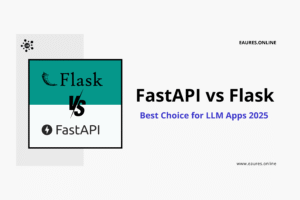Table of Contents
How to Build a RAG App the Simplest Way 2025
Why Build a RAG App in 2025
If you work with private knowledge—wikis, PDFs, tickets, emails, or code—you already know that a general‑purpose LLM can sound confident while being wrong. The antidote is to Build a RAG App (Retrieval‑Augmented Generation): a system that retrieves authoritative snippets from your corpus and asks the model to answer using those snippets. When you Build a RAG App, you turn a powerful general model into a grounded, domain‑aware assistant that cites your sources, scales with your documents, and protects sensitive details.
In 2025, the simplest path emphasizes pragmatic choices: a lightweight Python stack, a minimal vector index, and a compact API you can deploy anywhere. This guide shows you how to Build a RAG App end‑to‑end with clear defaults, tiny amounts of code, and sensible trade‑offs you can evolve as your use case grows.
The One‑Screen Overview: How to Build a RAG App
At a high level, you Build RAG App by connecting four small parts:
- Ingestion – Load files, split them into chunks, and normalize the text.
- Embedding + Index – Convert chunks to vectors and store them in a vector database or FAISS index.
- Retrieval – At query time, embed the user question, search the index, and return the top‑k chunks.
- Generation – Provide the question plus retrieved context to an LLM and generate a grounded answer.
This guide keeps the architecture minimal. You’ll Build RAG App with a local FAISS index for speed and simplicity, a straightforward chunker, and an HTTP API using FastAPI so front‑ends or automations can call it easily.

Prerequisites to Build a RAG App
Before you Build RAG App, settle these decisions:
- Content: Start small—select a single “golden” folder of documents that represents the real questions users will ask.
- Embedding model: Use a hosted embedding API for convenience or a local model via
sentence-transformers. Hosted options, such as OpenAI embeddings, are typically the fastest way to Build RAG App without MLOps overhead. - Index: For a single machine or Docker container, FAISS is a pragmatic choice; the docs at faiss.ai are solid. If you outgrow local indices, managed services like Pinecone or self‑hosted systems like Milvus and Weaviate are popular.
- LLM: Start with a hosted model for generation; you can later explore libraries like LangChain or LlamaIndex if you want pipelines, agents, or evaluators.
The Simplest Stack to Build a RAG App
To Build RAG App the simplest way, choose components that minimize configuration:
- Language: Python 3.10+
- Server: FastAPI + Uvicorn
- Vectors: FAISS (CPU)
- Embeddings: Hosted embeddings (e.g., OpenAI embeddings) or local
sentence-transformers - Generation: Hosted LLM (lowest friction)
- Optional:
pgvectorfor Postgres indexing when you want SQL joins (pgvector), or Chroma for a lightweight vector store with collections.
This setup lets you Build a RAG App in under 200 lines while staying upgrade‑friendly.
Architecture You Can Explain in One Minute
When you Build RAG App, you are building a very small search engine with a writer on top:
- A chunker splits documents into overlapping windows so retrieval can match semantic units rather than whole files.
- An embedder transforms text to numerical vectors.
- A vector index performs nearest‑neighbor search.
- A reranker (optional) refines the top results using cross‑encoders or keyword scoring.
- A prompt weaves user intent and retrieved context into a clear instruction for the model.
Because the system is modular, you can Build RAG App with defaults today and swap components later without rewriting everything.
Step‑by‑Step: Build a RAG App with FastAPI + FAISS
1) Project Layout to Build a RAG App
rag_simple/
├─ data/ # your PDFs, Markdown, txt
├─ index/ # FAISS index + metadata
├─ app.py # FastAPI server
├─ ingest.py # build index from data/
├─ rag.py # retrieval and generation utilities
└─ requirements.txt
requirements.txt
fastapi
uvicorn
faiss-cpu
numpy
pydantic
python-dotenv
tqdm
sentence-transformers
You can swap sentence-transformers for a hosted embedding API when you Build RAG App in production.
2) Ingestion: Chunk and Normalize Before You Build a RAG App
Chunking determines retrieval quality. A pragmatic baseline when you Build RAG App:
- Size: 500–800 tokens
- Overlap: 50–120 tokens
- Normalization: strip boilerplate, collapse whitespace, remove headers/footers
# ingest.py
import os, json, glob, re, hashlib
from pathlib import Path
CHUNK_TOKENS = 700
OVERLAP_TOKENS = 80
def simple_tokenize(text):
return re.findall(r"\S+", text)
def chunk_text(text, chunk_tokens=CHUNK_TOKENS, overlap=OVERLAP_TOKENS):
tokens = simple_tokenize(text)
chunks = []
for i in range(0, len(tokens), chunk_tokens - overlap):
window = tokens[i:i+chunk_tokens]
if not window: break
chunks.append(" ".join(window))
return chunks
def load_files(path="data"):
files = []
for p in glob.glob(f"{path}/**/*.*", recursive=True):
if p.lower().endswith((".txt", ".md")):
with open(p, "r", encoding="utf-8", errors="ignore") as f:
files.append((p, f.read()))
return files
def normalize(text):
text = re.sub(r"\s+", " ", text)
return text.strip()
def digest(x): return hashlib.md5(x.encode()).hexdigest()
def ingest():
os.makedirs("index", exist_ok=True)
all_chunks = []
for path, raw in load_files():
clean = normalize(raw)
chunks = chunk_text(clean)
for i, c in enumerate(chunks):
all_chunks.append({
"id": f"{digest(path)}-{i}",
"source": path,
"text": c
})
with open("index/chunks.jsonl", "w", encoding="utf-8") as f:
for c in all_chunks:
f.write(json.dumps(c, ensure_ascii=False) + "\n")
print(f"Ingested {len(all_chunks)} chunks.")
if __name__ == "__main__":
ingest()
Run python ingest.py to create chunks.jsonl. This chunk file is the backbone when you Build RAG App.
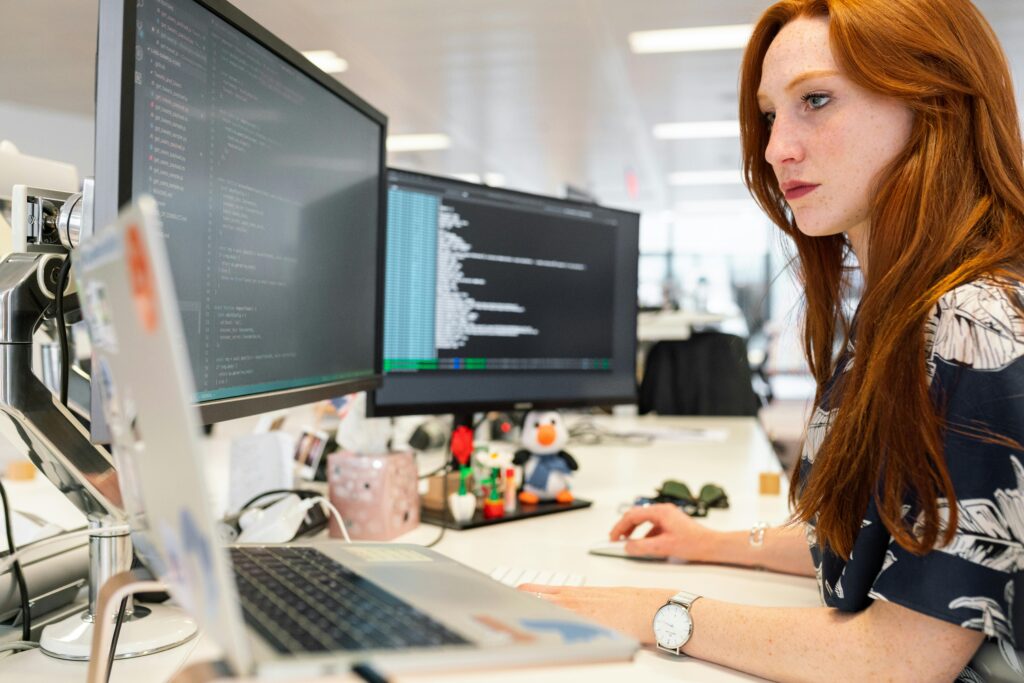
3) Embedding + FAISS Index: The Fastest Way to Build a RAG App Locally
Use a small local embedding model to avoid external keys while you Build RAG App for prototypes. Hosted embeddings are faster and more accurate but require credentials.
# rag.py
import json, os, numpy as np, faiss
from sentence_transformers import SentenceTransformer
EMBEDDING_MODEL = os.getenv("EMBEDDING_MODEL", "sentence-transformers/all-MiniLM-L6-v2")
def load_chunks(path="index/chunks.jsonl"):
with open(path, "r", encoding="utf-8") as f:
return [json.loads(line) for line in f]
def build_faiss(chunks, index_dir="index"):
texts = [c["text"] for c in chunks]
model = SentenceTransformer(EMBEDDING_MODEL)
vectors = model.encode(texts, normalize_embeddings=True)
d = vectors.shape[1]
index = faiss.IndexFlatIP(d) # cosine if normalized
index.add(np.array(vectors, dtype=np.float32))
faiss.write_index(index, f"{index_dir}/faiss.index")
np.save(f"{index_dir}/meta.npy", np.array([(c["id"], c["source"]) for c in chunks], dtype=object))
with open(f"{index_dir}/texts.json", "w", encoding="utf-8") as f:
json.dump(texts, f, ensure_ascii=False)
return index
def load_faiss(index_dir="index"):
index = faiss.read_index(f"{index_dir}/faiss.index")
meta = np.load(f"{index_dir}/meta.npy", allow_pickle=True)
with open(f"{index_dir}/texts.json", "r", encoding="utf-8") as f:
texts = json.load(f)
return index, meta, texts
def search(query, k=5, index_dir="index"):
model = SentenceTransformer(EMBEDDING_MODEL)
q = model.encode([query], normalize_embeddings=True).astype(np.float32)
index, meta, texts = load_faiss(index_dir)
scores, I = index.search(q, k)
results = []
for rank, idx in enumerate(I[0]):
results.append({
"rank": rank + 1,
"score": float(scores[0][rank]),
"id": meta[idx][0],
"source": meta[idx][1],
"text": texts[idx]
})
return results
After you build the chunks, run a one‑time index build:
# build_index.py
from rag import load_chunks, build_faiss
chunks = load_chunks()
build_faiss(chunks)
print("Index built.")
This is enough to Build a RAG App capable of answering grounded questions from your corpus.
4) Generation: The Smallest Prompt That Works When You Build a RAG App
When you Build RAG App, keep the prompt short and deterministic:
SYSTEM: You answer using ONLY the provided context. If the answer
is not in the context, say you don’t know.
USER: {question}
CONTEXT:
{top_k_chunks}
You can start with a hosted LLM and later switch to an on‑prem model. If you need a functional end‑to‑end example while you Build a RAG App, you can wire any chat completion endpoint to a function generate_answer(question, context) that returns a string. The retrieval logic remains unchanged.
5) The HTTP Layer: Build a RAG App API with FastAPI
# app.py
import os
from fastapi import FastAPI
from pydantic import BaseModel
from rag import search
app = FastAPI(title="Simple RAG API")
class Query(BaseModel):
question: str
k: int = 5
def format_prompt(question, passages):
joined = "\n\n".join([f"[{i+1}] {p['text']}" for i, p in enumerate(passages)])
return f"""You are a helpful assistant. Use ONLY the context to answer.
If the answer is not in the context, say you don't know.
Question: {question}
Context:
{joined}
"""
# TODO: replace with your LLM call
def generate_answer(prompt: str) -> str:
# For a real deployment, call your hosted LLM here.
# Placeholder for simplicity while you Build a RAG App:
return "This is a placeholder answer using retrieved context."
@app.post("/ask")
def ask(q: Query):
passages = search(q.question, k=q.k)
prompt = format_prompt(q.question, passages)
answer = generate_answer(prompt)
return {"answer": answer, "context": passages}
Run the API:
uvicorn app:app --reload --port 8000
At this point, you can Build a RAG App that answers from your documents in minutes, not weeks.
Quality Before Scale: Evaluate as You Build a RAG App
When teams Build RAG App, they often skip evaluation and blame the model later. Add a tiny harness to catch regressions:
- Retrieval metrics: Recall@k and MRR@k with a small set of labeled questions and expected sources.
- Generation checks: Hallucination rate (does the answer cite the retrieved chunks?), coverage (did it use all relevant chunks?), and refusal quality (does it say “I don’t know” when it should?).
A simple approach is to keep a tests/fixtures.json with {question, relevant_sources} and write a script that computes Recall@k from search(). You’ll Build RAG App that improves predictably as you tweak chunking, embeddings, or k.
Production‑Ready Extras That Still Keep It Simple
You don’t have to add everything at once. When you Build RAG App for production, pick just the essentials:
Caching and Rate Control
- Embeddings cache: Hash each chunk and store its vector; only re‑embed changed chunks.
- Response cache: Key on
(question, topK_hash)to avoid repeated LLM calls.
These small additions help you Build RAG App that’s both fast and cost‑aware.
Observability
- Log
question, top‑k results, latency, and answer length. - Store sample sessions with user feedback to guide improvements.
Instrumentation lets you Build RAG App that’s auditable and explainable.
Safety & Security
- Sanitize inputs to avoid prompt injection; write a guard that strips URLs, commands, or suspicious tokens from retrieved text.
- Redact secrets during ingestion.
- If you Build a RAG App for regulated data, add an allow‑list of sources per persona.
Reranking (Optional but Powerful)
Add a cross‑encoder reranker (e.g., cross-encoder/ms-marco-MiniLM-L-6-v2) to reorder the FAISS top‑k. Many teams Build a RAG App that achieves instant lift with a reranker while staying simple.
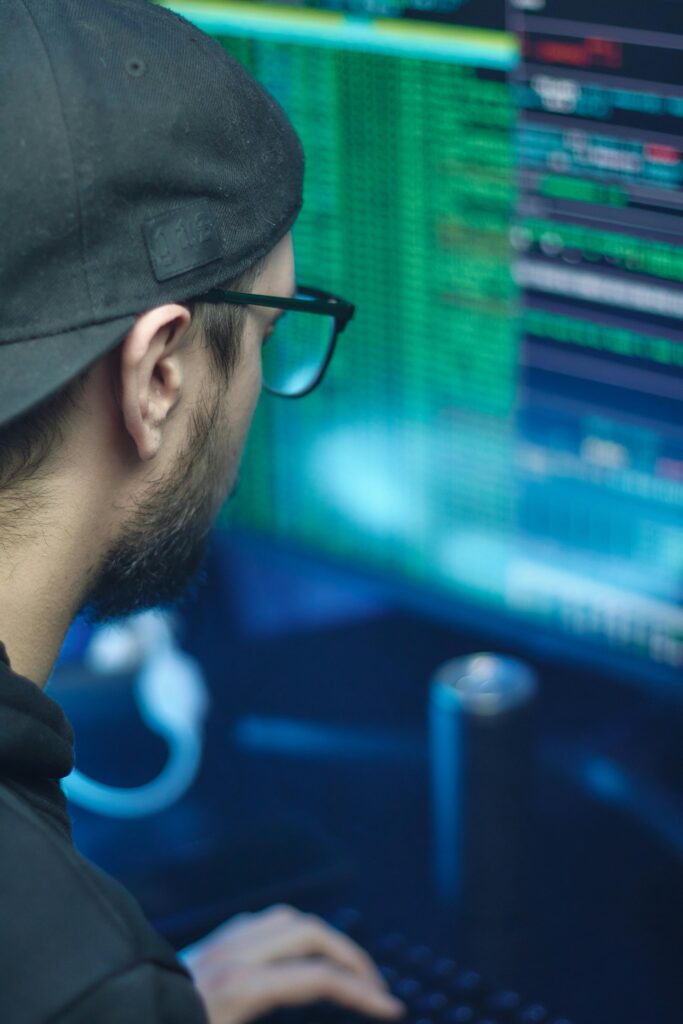
Common Pitfalls (and How to Avoid Them) When You Build a RAG App
- Chunks too large
Oversized chunks dilute signal. To Build RAG App with high recall, keep 500–800 tokens and reasonable overlap. - Over‑indexing garbage
Not all content is useful. When you Build RAG App, curate a “golden” directory first; noisy data tanks precision. - Using one embedding for everything
Structured FAQ vs. technical manuals might need different chunking or models. If you Build RAG App for multiple domains, separate collections. - No “I don’t know”
Force the model to abstain without context. You’ll Build RAG App users trust more. - No regression tests
A model upgrade can break retrieval. When you Build RAG App, add a tiny test suite on day one. - Ignoring latency
Retrieval, reranking, and long prompts add up. If you Build RAG App for interactive UX, aim for <1.5s p95.
Choosing Tools Wisely as You Build a RAG App
- If you want a turnkey vector store with strong cloud ergonomics, Pinecone is hard to beat; if you’re already on Postgres, pgvector keeps ops simple.
- If you like batteries‑included dev tooling, LangChain and LlamaIndex offer parsers, retrievers, and evaluators.
- For a compact, doc‑centric store, Chroma is a friendly way to Build a RAG App fast before you move to a managed service.
Cost and Performance: A Quick Model for Anyone Who Builds a RAG App
When you Build a RAG App, think in two budgets:
- Ingestion budget – one‑time embedding cost (num_tokens_in_corpus × price_per_1K_tokens).
- Query budget – per‑query embeddings (small) + generation tokens (dominant).
Practical tips as you Build a RAG App:
- Cap
kto 3–6; more context doesn’t always help and it inflates prompt tokens. - Summarize long chunks offline; store summaries as “preview text” to reduce prompt length.
- Cache aggressively; real users ask variations of the same questions.
Deployment Options to Build a RAG App
- Single VM / Docker: Easiest path. A container with FAISS index and FastAPI scales surprisingly far. See Docker’s docs if you want a 10‑minute deploy.
- Serverless: Keep indexing on a job runner, store the FAISS file in object storage, and load it on cold start—okay for small indices when you Build a RAG App.
- Kubernetes: If you need autoscaling, keep stateless API pods and an external vector store to Build a RAG App that scales without big restarts.
Templates, Recipes, and Helpful Resources to Build a RAG App
If you prefer a recipe‑driven path, this detailed tutorial shows how to Build a RAG App with production concerns like testing and Docker; you can learn the full pattern in this guide to a production‑ready FastAPI FAISS RAG API. For product teams planning features and discovery questions while they Build a RAG App, this curated pack of AI prompts for product managers can accelerate user interviews and requirement synthesis.
If your RAG uses meeting transcripts, consider capturing clean inputs first; evaluating the Best AI meeting assistants 2025 helps you pick a transcription stack that feeds better data into your pipeline. And if your repository is massive, modern coding copilots can speed integration work while you Build a RAG App—the latest comparison of the best AI code assistants in 2025 outlines benchmarks and pricing to match your stack.
Advanced Yet Simple Upgrades as You Build a RAG App
A/B Prompts and Few‑Shot Hints
When you Build a RAG App for specific domains, seed the prompt with 2–3 concise examples showing how to cite sources and when to refuse. Keep them short to preserve context for retrieved text.
Hybrid Search
Blend sparse keyword search with dense vectors. Even a basic TF‑IDF filter before FAISS can help you Build a RAG App that handles rare terms, SKUs, or error codes.
Structured Outputs
If you Build a RAG App for workflows (tickets, orders, briefings), ask the model to return JSON that matches a Pydantic schema. This makes downstream automation easy and predictable.
Multi‑turn Memory
Persist limited conversation state—recent user intents and cited sources—per session. You can Build a RAG App that feels conversational without turning into an agent you can’t debug.
A Minimal Evaluation Harness You Can Drop In When You Build a RAG App
Create tests/fixtures.json:
[
{
"question": "What are the warranty terms for product Alpha?",
"relevant_sources": ["manuals/alpha.md", "legal/warranty.txt"]
},
{
"question": "How do I rotate credentials?",
"relevant_sources": ["runbooks/security.md"]
}
]
Add tests/metrics.py:
import json
from rag import search
def recall_at_k(fixtures, k=5):
hits, total = 0, 0
for f in fixtures:
res = search(f["question"], k=k)
retrieved_sources = {r["source"] for r in res}
expected = set(f["relevant_sources"])
hits += 1 if expected & retrieved_sources else 0
total += 1
return hits / total if total else 0.0
if __name__ == "__main__":
fixtures = json.load(open("tests/fixtures.json"))
print("Recall@5:", recall_at_k(fixtures, 5))
Now you can Build a RAG App and track improvements every time you adjust chunk size, overlap, or embeddings.

Security and Governance Considerations as You Build a RAG App
- Access control: If you Build RAG App for multiple teams, enforce per‑user source filters and document scopes at retrieval time.
- PII handling: Redact sensitive fields during ingestion; store a redaction map if you need reversible masking.
- Audit trails: Log the exact chunks shown to the model; this is non‑negotiable when you Build RAG App for regulated projects.
Frequently Asked Questions When You Build a RAG App
Is FAISS enough for production?
If your corpus fits within a few million vectors and you can replicate the index for HA, FAISS is fine. When you Build RAG App that needs multi‑region or cross‑collection joins, move to a managed vector store.
What if I need PDFs and tables?
Use parsers that extract text and preserve structure. Even simple table‑to‑markdown transforms help you Build RAG App with better retrieval.
How many chunks should I retrieve?
Start with k=5 and reduce if prompts get too long. As you Build RAG App, measure Recall@k on your fixtures and tune.
Do I need a reranker?
If your dataset is diverse or noisy, yes—it often provides a quick lift. But you can Build RAG App without one and add it later.
How do I avoid hallucinations?
Keep the prompt strict, include citations, and instruct abstention. When you Build RAG App, reward correct refusals in your feedback loop.
A Concise Checklist to Build a RAG App
- Pick a single corpus folder; clean the worst noise.
- Decide embeddings (hosted vs local).
- Ingest with 500–800 token chunks, 50–120 overlap.
- Build FAISS; cache vectors by chunk hash.
- Keep prompt short; force “I don’t know.”
- Add Recall@k tests before launch.
- Log question, context IDs, and latency.
- Ship behind FastAPI; containerize later if needed.
With these steps, you Build RAG App that is small, auditable, and effective—ready to expand when your needs grow.
Where to Go Next After You Build a RAG App
- Scale the index and add hybrid search;
- Introduce a reranker to lift precision;
- Add structured JSON outputs for workflows;
- Bring your own front‑end or chat widget;
- Iterate on evaluation as your corpus changes.
The core idea never changes: you Build RAG App that retrieves trustworthy context first, and only then generate an answer. Keep it simple, measure relentlessly, and evolve the system in small, reversible steps.